
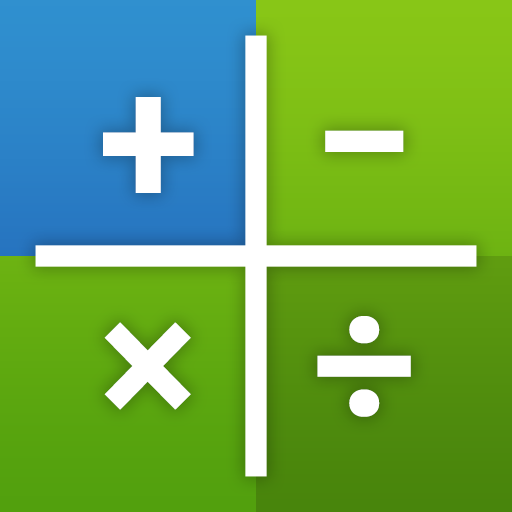
Andoku Calcudoku
Mainkan di PC dengan BlueStacks – platform Game-Game Android, dipercaya oleh lebih dari 500 juta gamer.
Halaman Dimodifikasi Aktif: 16 Desember 2019
Play Andoku Calcudoku on PC
The Calcudoku game grid has to be filled in such a way that the specified conditions are met by simple calculations in the four basic arithmetic operations.
As with Sudoku, no number may appear more than once in any row or any column. In addition, there are so-called cages, each of which contains a mathematical operator and a target value. This value corresponds to the result to be achieved by the calculation with the values in the cage.
Every puzzle has a unique solution that can be found without guessing.
Features
• five different grid sizes (from 5x5 to 9x9)
• six levels of difficulty per grid size
• 3,000 unique puzzles in total
• games are automatically saved
• unlimited undo/redo
• a built-in calculator
Origin
Calcudoku was developed by the Japanese teacher Tetsuya Miyamoto for his students to promote the ability of mathematical and logical thinking. The game is also known as MathDoku, Ken-Doku™ and KenKen™.
Mainkan Andoku Calcudoku di PC Mudah saja memulainya.
-
Unduh dan pasang BlueStacks di PC kamu
-
Selesaikan proses masuk Google untuk mengakses Playstore atau lakukan nanti
-
Cari Andoku Calcudoku di bilah pencarian di pojok kanan atas
-
Klik untuk menginstal Andoku Calcudoku dari hasil pencarian
-
Selesaikan proses masuk Google (jika kamu melewati langkah 2) untuk menginstal Andoku Calcudoku
-
Klik ikon Andoku Calcudoku di layar home untuk membuka gamenya



