
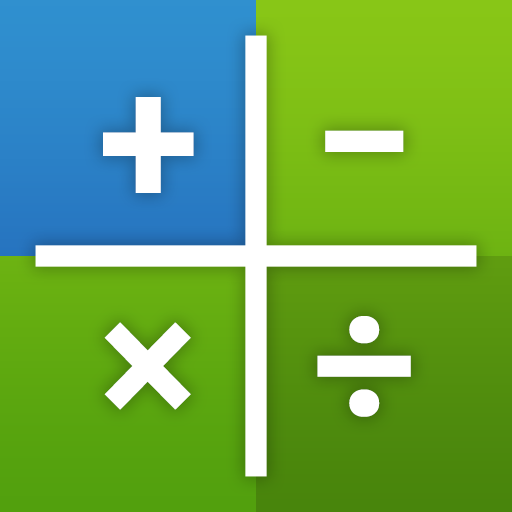
Andoku Calcudoku
Chơi trên PC với BlueStacks - Nền tảng chơi game Android, được hơn 500 triệu game thủ tin tưởng.
Trang đã được sửa đổi vào: 16 tháng 12, 2019
Play Andoku Calcudoku on PC
The Calcudoku game grid has to be filled in such a way that the specified conditions are met by simple calculations in the four basic arithmetic operations.
As with Sudoku, no number may appear more than once in any row or any column. In addition, there are so-called cages, each of which contains a mathematical operator and a target value. This value corresponds to the result to be achieved by the calculation with the values in the cage.
Every puzzle has a unique solution that can be found without guessing.
Features
• five different grid sizes (from 5x5 to 9x9)
• six levels of difficulty per grid size
• 3,000 unique puzzles in total
• games are automatically saved
• unlimited undo/redo
• a built-in calculator
Origin
Calcudoku was developed by the Japanese teacher Tetsuya Miyamoto for his students to promote the ability of mathematical and logical thinking. The game is also known as MathDoku, Ken-Doku™ and KenKen™.
Chơi Andoku Calcudoku trên PC. Rất dễ để bắt đầu
-
Tải và cài đặt BlueStacks trên máy của bạn
-
Hoàn tất đăng nhập vào Google để đến PlayStore, hoặc thực hiện sau
-
Tìm Andoku Calcudoku trên thanh tìm kiếm ở góc phải màn hình
-
Nhấn vào để cài đặt Andoku Calcudoku trong danh sách kết quả tìm kiếm
-
Hoàn tất đăng nhập Google (nếu bạn chưa làm bước 2) để cài đặt Andoku Calcudoku
-
Nhấn vào icon Andoku Calcudoku tại màn hình chính để bắt đầu chơi



