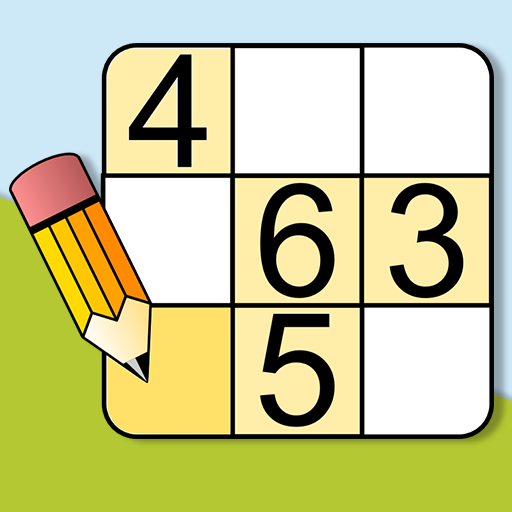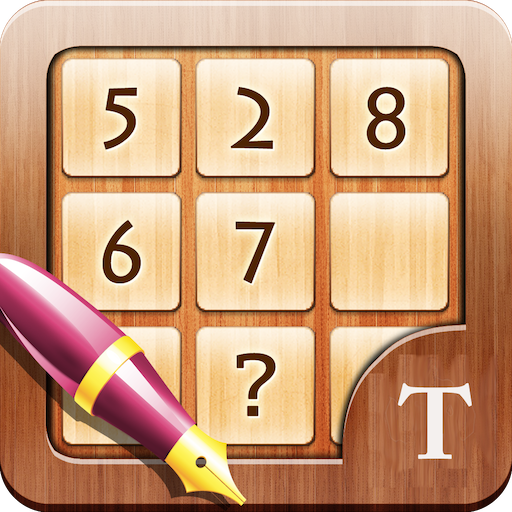Andoku Sudoku 3
Jouez sur PC avec BlueStacks - la plate-forme de jeu Android, approuvée par + 500M de joueurs.
Page Modifiée le: 26 janvier 2020
Play Andoku Sudoku 3 on PC
Features
✔ intuitive navigation
✔ appealing design
✔ auto-save running games
✔ unlimited undo and redo
✔ enter notes
✔ numerous assistance functions
✔ many game variations
✔ nine difficulty levels
✔ cloud synchronization
✔ enter your own Sudoku puzzles
✔ game statistics
Game variations
Andoku Sudoku 3 offers numerous other game variants in addition to the standard version of Sudoku:
• X Sudoku
• Hyper Sudoku
• Percent Sudoku
• Color Sudoku
Tutorials
Andoku Sudoku 3 comes with tutorials that teach you many solving techniques. Based on specific game situations, the tutorials explain the solving techniques step by step.
The solution techniques are ordered by difficulty, ranging from very simple (Introduction, Hidden Single, etc.) to very difficult (XY Chain, Sashimi Swordfish, etc.).
Enter your own puzzles
Would you like to solve a Sudoku puzzle from your local newspaper on your smartphone? With Andoku Sudoku 3 you can easily enter your own puzzles.
Cloud synchronization
The game allows you to save your progress in the cloud. This also allows running games to be synchronized between different devices.
You can start a game on your smartphone and continue to play on your tablet later!
Jouez à Andoku Sudoku 3 sur PC. C'est facile de commencer.
-
Téléchargez et installez BlueStacks sur votre PC
-
Connectez-vous à Google pour accéder au Play Store ou faites-le plus tard
-
Recherchez Andoku Sudoku 3 dans la barre de recherche dans le coin supérieur droit
-
Cliquez pour installer Andoku Sudoku 3 à partir des résultats de la recherche
-
Connectez-vous à Google (si vous avez ignoré l'étape 2) pour installer Andoku Sudoku 3
-
Cliquez sur l'icône Andoku Sudoku 3 sur l'écran d'accueil pour commencer à jouer