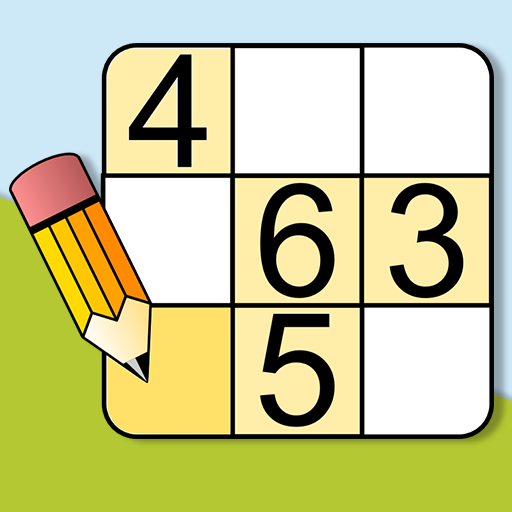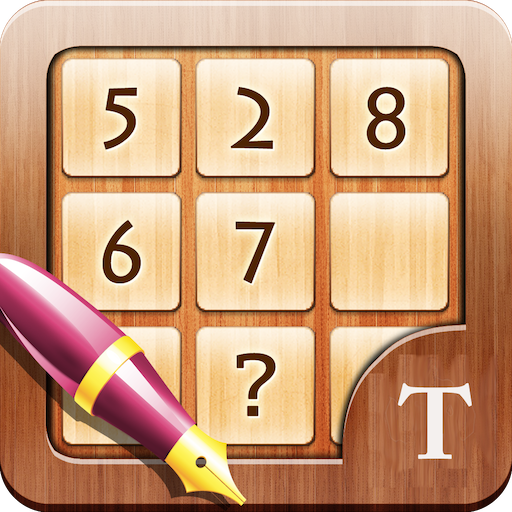Andoku Sudoku 3
Chơi trên PC với BlueStacks - Nền tảng chơi game Android, được hơn 500 triệu game thủ tin tưởng.
Trang đã được sửa đổi vào: 26 tháng 1, 2020
Play Andoku Sudoku 3 on PC
Features
✔ intuitive navigation
✔ appealing design
✔ auto-save running games
✔ unlimited undo and redo
✔ enter notes
✔ numerous assistance functions
✔ many game variations
✔ nine difficulty levels
✔ cloud synchronization
✔ enter your own Sudoku puzzles
✔ game statistics
Game variations
Andoku Sudoku 3 offers numerous other game variants in addition to the standard version of Sudoku:
• X Sudoku
• Hyper Sudoku
• Percent Sudoku
• Color Sudoku
Tutorials
Andoku Sudoku 3 comes with tutorials that teach you many solving techniques. Based on specific game situations, the tutorials explain the solving techniques step by step.
The solution techniques are ordered by difficulty, ranging from very simple (Introduction, Hidden Single, etc.) to very difficult (XY Chain, Sashimi Swordfish, etc.).
Enter your own puzzles
Would you like to solve a Sudoku puzzle from your local newspaper on your smartphone? With Andoku Sudoku 3 you can easily enter your own puzzles.
Cloud synchronization
The game allows you to save your progress in the cloud. This also allows running games to be synchronized between different devices.
You can start a game on your smartphone and continue to play on your tablet later!
Chơi Andoku Sudoku 3 trên PC. Rất dễ để bắt đầu
-
Tải và cài đặt BlueStacks trên máy của bạn
-
Hoàn tất đăng nhập vào Google để đến PlayStore, hoặc thực hiện sau
-
Tìm Andoku Sudoku 3 trên thanh tìm kiếm ở góc phải màn hình
-
Nhấn vào để cài đặt Andoku Sudoku 3 trong danh sách kết quả tìm kiếm
-
Hoàn tất đăng nhập Google (nếu bạn chưa làm bước 2) để cài đặt Andoku Sudoku 3
-
Nhấn vào icon Andoku Sudoku 3 tại màn hình chính để bắt đầu chơi