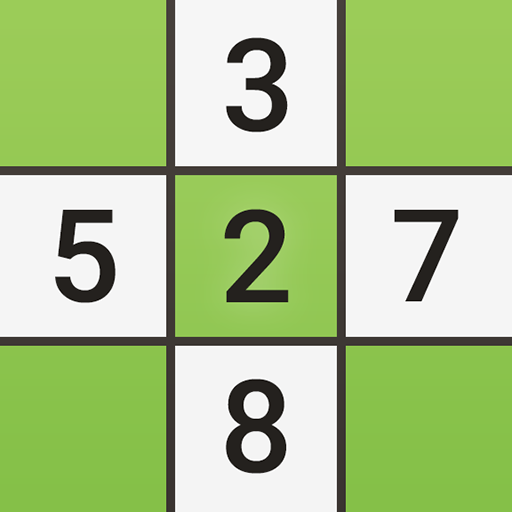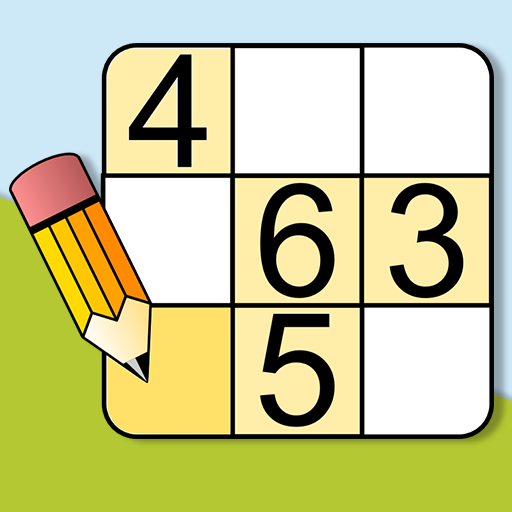Andoku Sudoku 2 Gratis
Spiele auf dem PC mit BlueStacks - der Android-Gaming-Plattform, der über 500 Millionen Spieler vertrauen.
Seite geändert am: 20. Januar 2020
Play Andoku Sudoku 2 Free on PC
It offers 6 sudoku variations, 8 levels of difficulty and comes with a total of 10,000 puzzles. All sudoku puzzles have a unique solution that can be discovered without guessing.
Game variations:
• Standard Sudoku
• X-Sudoku
• Hyper Sudoku
• Percent Sudoku
• Color Sudoku
• Squiggly Sudoku (Jigsaw)
Key features:
• Autosave
• Pencil marks
• Several input modes
• Unlimited undo and redo
• Portrait and landscape mode
• Supports phones and tablets
The game can be configured to offer as much or as little assistance as you like.
Assistance options include:
• Automatic error checking
• Automatic pencil mark removal
• Highlighting to reveal patterns
This version is supported by ads.
Spiele Andoku Sudoku 2 Gratis auf dem PC. Der Einstieg ist einfach.
-
Lade BlueStacks herunter und installiere es auf deinem PC
-
Schließe die Google-Anmeldung ab, um auf den Play Store zuzugreifen, oder mache es später
-
Suche in der Suchleiste oben rechts nach Andoku Sudoku 2 Gratis
-
Klicke hier, um Andoku Sudoku 2 Gratis aus den Suchergebnissen zu installieren
-
Schließe die Google-Anmeldung ab (wenn du Schritt 2 übersprungen hast), um Andoku Sudoku 2 Gratis zu installieren.
-
Klicke auf dem Startbildschirm auf das Andoku Sudoku 2 Gratis Symbol, um mit dem Spielen zu beginnen