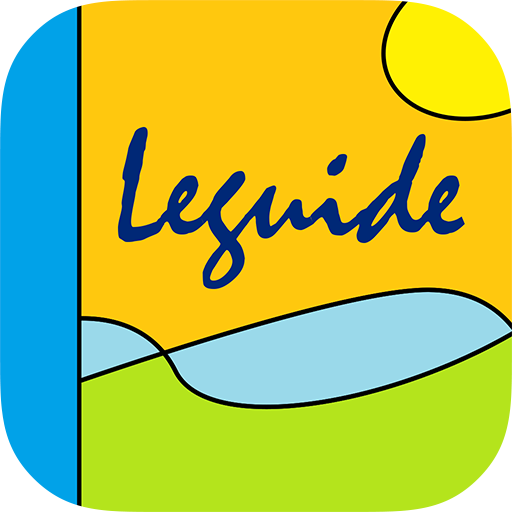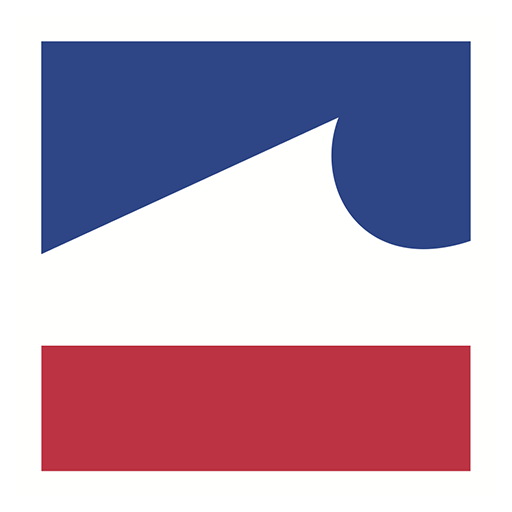Mobilitat Andorra
Graj na PC z BlueStacks – Platforma gamingowa Android, która uzyskała zaufanie ponad 500 milionów graczy!
Strona zmodyfikowana w dniu: 5 grudnia 2019
Play Mobilitat Andorra on PC
The app allows you to plan your trips around the country in an agile and intuitive way as well as stay informed about traffic retentions or any other road incident, thanks to customizable notifications, that notify you of accidents, the need to use special equipment or of traffic cuts, among others.
The main features of the Mobilitat.ad app are:
- Traffic status information: know in real time the traffic density of any point in the country's road network and find out the incidents that may affect your route (accidents, need for the use of special equipment, traffic cuts caused For sporting events, etc.).
- Access to Mobilitat.ad webcams: check the fixed cameras to observe the state of the Principality's road network live.
- Customizable push notifications: configure the application according to your needs, choosing the notifications you want to receive regularly. You can filter the traffic situation warnings by parishes or by incident characters such as traffic cuts, use of special equipment, among others.
Zagraj w Mobilitat Andorra na PC. To takie proste.
-
Pobierz i zainstaluj BlueStacks na PC
-
Zakończ pomyślnie ustawienie Google, aby otrzymać dostęp do sklepu Play, albo zrób to później.
-
Wyszukaj Mobilitat Andorra w pasku wyszukiwania w prawym górnym rogu.
-
Kliknij, aby zainstalować Mobilitat Andorra z wyników wyszukiwania
-
Ukończ pomyślnie rejestrację Google (jeśli krok 2 został pominięty) aby zainstalować Mobilitat Andorra
-
Klinij w ikonę Mobilitat Andorra na ekranie startowym, aby zacząć grę