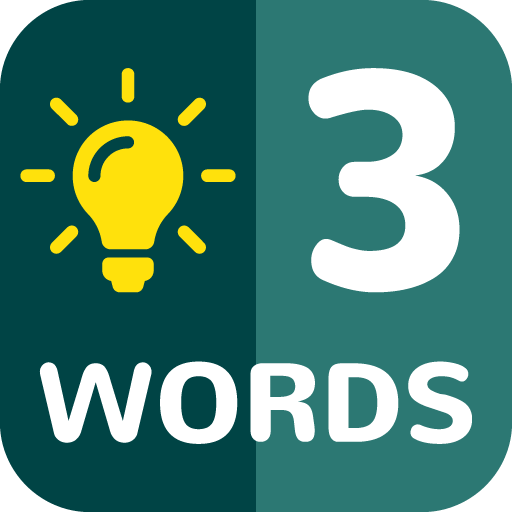Parks Landscapes
Play on PC with BlueStacks – the Android Gaming Platform, trusted by 500M+ gamers.
Page Modified on: January 13, 2020
Play Parks Landscapes on PC
After 10.000.000 "Parks, Seasons" and “100 Logic Games” downloads, the sequel to the most liked of the Logic Games collection.
1000 More Parks levels !
This time it's themed, with a better interface and a daily time challenge
The game features 1000 brand new levels and Daily Timed Challenge ! (new) with a fine tuned interface
The levels are divided in 7 Landscapes with Themed graphics and music with Progressive unlocking
The game starts easy and gradually increases difficulty, we tried to include levels for all skills, without becoming boring or too hard.
Solve your way up to crazy hard levels on the Moon !
More Features:
Game achievements and leaderboards
Pinch Zoom for big puzzles
Auto-save game and quick resuming
In-game rules and solved example
Timed Hints
Note-taking for complex puzzles
(coming up) Upgrades for Landscape pack. With a single purchase for all your devices you can unlock all levels, get more hints, and a quick input panel
Play Parks Landscapes on PC. It’s easy to get started.
-
Download and install BlueStacks on your PC
-
Complete Google sign-in to access the Play Store, or do it later
-
Look for Parks Landscapes in the search bar at the top right corner
-
Click to install Parks Landscapes from the search results
-
Complete Google sign-in (if you skipped step 2) to install Parks Landscapes
-
Click the Parks Landscapes icon on the home screen to start playing