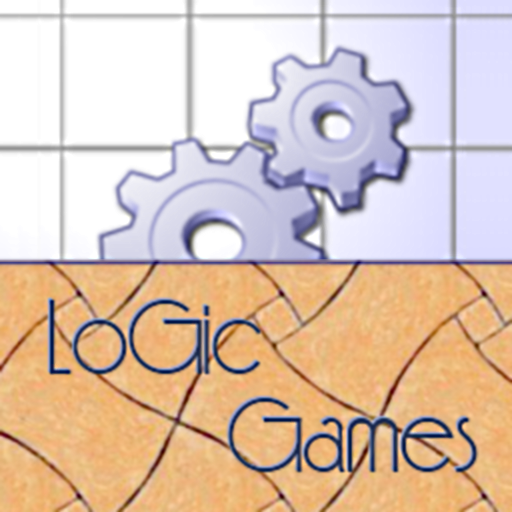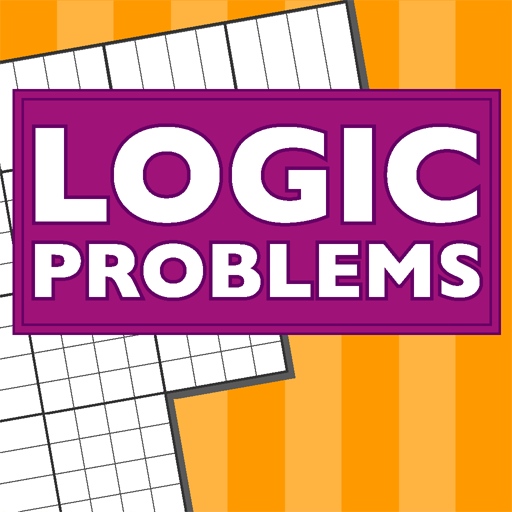Town & Country - Logic Games
Spiele auf dem PC mit BlueStacks - der Android-Gaming-Plattform, der über 500 Millionen Spieler vertrauen.
Seite geändert am: 13. Dezember 2019
Play Town & Country - Logic Games on PC
----------------
Can't stand Sudoku ? Or actually, maybe you love it, but you’re looking for a change ? These puzzle games are a lot more entertaining and enjoyable, providing similar mental exercise.
Choose among increasingly difficult and big puzzle levels, save your progress, undo, restart and take advantage of the hints to keep going when stuck.
An ideal companion for spare time, with enough variety you’re sure to find at least one game you’ll love.
Features:
• 900 puzzle levels
• Auto-save game and quick resuming
• In-game rules and solved example
• Timed Hints
• Note-taking for complex puzzles
• Single game progress in list
• Pinch Zoom for big puzzles
Have fun !
__________________________________
Spiele Town & Country - Logic Games auf dem PC. Der Einstieg ist einfach.
-
Lade BlueStacks herunter und installiere es auf deinem PC
-
Schließe die Google-Anmeldung ab, um auf den Play Store zuzugreifen, oder mache es später
-
Suche in der Suchleiste oben rechts nach Town & Country - Logic Games
-
Klicke hier, um Town & Country - Logic Games aus den Suchergebnissen zu installieren
-
Schließe die Google-Anmeldung ab (wenn du Schritt 2 übersprungen hast), um Town & Country - Logic Games zu installieren.
-
Klicke auf dem Startbildschirm auf das Town & Country - Logic Games Symbol, um mit dem Spielen zu beginnen