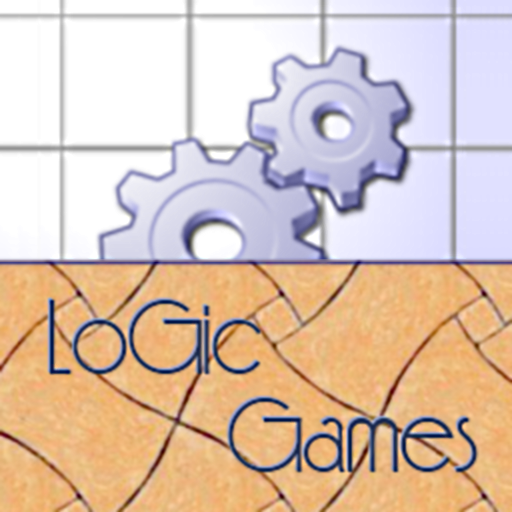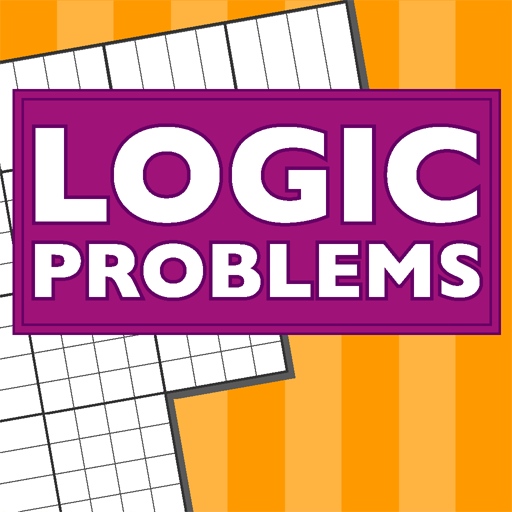このページには広告が含まれます

Town & Country - Logic Games
Puzzle | Andrea Sabbatini
BlueStacksを使ってPCでプレイ - 5憶以上のユーザーが愛用している高機能Androidゲーミングプラットフォーム
Play Town & Country - Logic Games on PC
Train your brain with more puzzle games from "100 Logic Games" : More Tents and Skyscrapers, variants and bonus City Planner
----------------
Can't stand Sudoku ? Or actually, maybe you love it, but you’re looking for a change ? These puzzle games are a lot more entertaining and enjoyable, providing similar mental exercise.
Choose among increasingly difficult and big puzzle levels, save your progress, undo, restart and take advantage of the hints to keep going when stuck.
An ideal companion for spare time, with enough variety you’re sure to find at least one game you’ll love.
Features:
• 900 puzzle levels
• Auto-save game and quick resuming
• In-game rules and solved example
• Timed Hints
• Note-taking for complex puzzles
• Single game progress in list
• Pinch Zoom for big puzzles
Have fun !
__________________________________
----------------
Can't stand Sudoku ? Or actually, maybe you love it, but you’re looking for a change ? These puzzle games are a lot more entertaining and enjoyable, providing similar mental exercise.
Choose among increasingly difficult and big puzzle levels, save your progress, undo, restart and take advantage of the hints to keep going when stuck.
An ideal companion for spare time, with enough variety you’re sure to find at least one game you’ll love.
Features:
• 900 puzzle levels
• Auto-save game and quick resuming
• In-game rules and solved example
• Timed Hints
• Note-taking for complex puzzles
• Single game progress in list
• Pinch Zoom for big puzzles
Have fun !
__________________________________
Town & Country - Logic GamesをPCでプレイ
-
BlueStacksをダウンロードしてPCにインストールします。
-
GoogleにサインインしてGoogle Play ストアにアクセスします。(こちらの操作は後で行っても問題ありません)
-
右上の検索バーにTown & Country - Logic Gamesを入力して検索します。
-
クリックして検索結果からTown & Country - Logic Gamesをインストールします。
-
Googleサインインを完了してTown & Country - Logic Gamesをインストールします。※手順2を飛ばしていた場合
-
ホーム画面にてTown & Country - Logic Gamesのアイコンをクリックしてアプリを起動します。