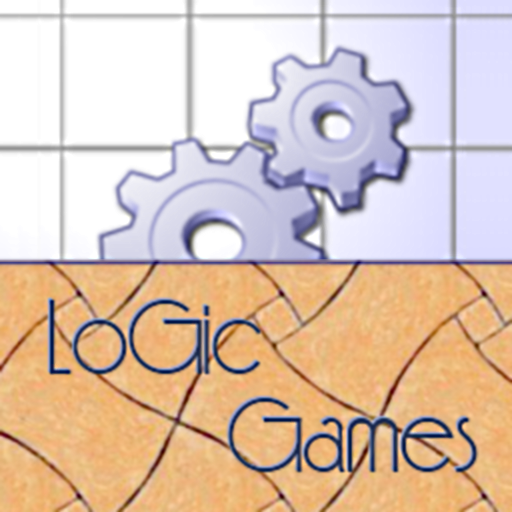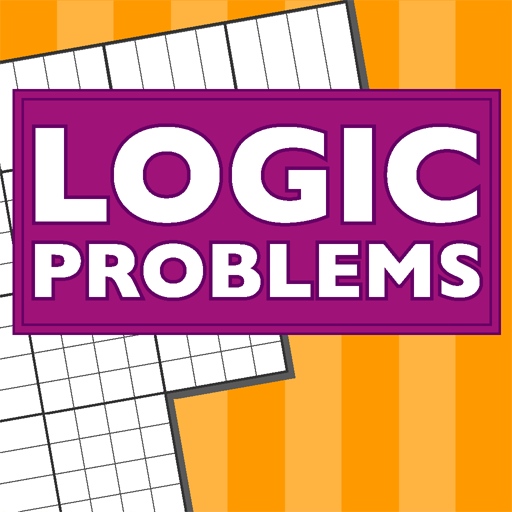Town & Country - Logic Games
Graj na PC z BlueStacks – Platforma gamingowa Android, która uzyskała zaufanie ponad 500 milionów graczy!
Strona zmodyfikowana w dniu: 13 grudnia 2019
Play Town & Country - Logic Games on PC
----------------
Can't stand Sudoku ? Or actually, maybe you love it, but you’re looking for a change ? These puzzle games are a lot more entertaining and enjoyable, providing similar mental exercise.
Choose among increasingly difficult and big puzzle levels, save your progress, undo, restart and take advantage of the hints to keep going when stuck.
An ideal companion for spare time, with enough variety you’re sure to find at least one game you’ll love.
Features:
• 900 puzzle levels
• Auto-save game and quick resuming
• In-game rules and solved example
• Timed Hints
• Note-taking for complex puzzles
• Single game progress in list
• Pinch Zoom for big puzzles
Have fun !
__________________________________
Zagraj w Town & Country - Logic Games na PC. To takie proste.
-
Pobierz i zainstaluj BlueStacks na PC
-
Zakończ pomyślnie ustawienie Google, aby otrzymać dostęp do sklepu Play, albo zrób to później.
-
Wyszukaj Town & Country - Logic Games w pasku wyszukiwania w prawym górnym rogu.
-
Kliknij, aby zainstalować Town & Country - Logic Games z wyników wyszukiwania
-
Ukończ pomyślnie rejestrację Google (jeśli krok 2 został pominięty) aby zainstalować Town & Country - Logic Games
-
Klinij w ikonę Town & Country - Logic Games na ekranie startowym, aby zacząć grę