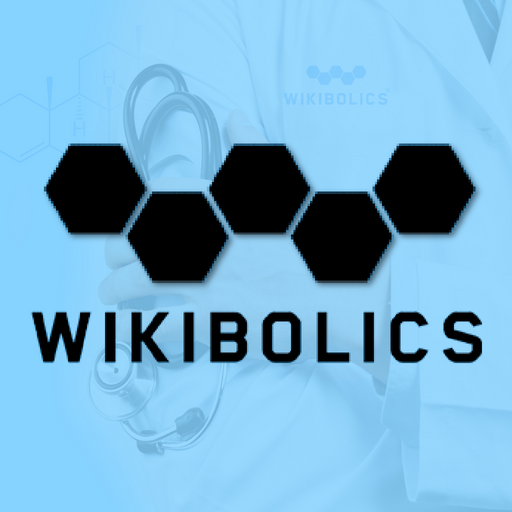3DGains
Mainkan di PC dengan BlueStacks – platform Game-Game Android, dipercaya oleh lebih dari 500 juta gamer.
Halaman Dimodifikasi Aktif: 15 Desember 2020
Play 3DGains on PC
You Dictate The Results
Long gone are the days of tracking your exercises, reps and PRs on paper. Using advanced exercise tracking, you can now log your sets, weights lifted, and the time taken to perform each set. This information is then stored so you can see all of your PRs in a leaderboard. Need to add notes on your performance or about one of your workouts? You can do this all from within the app.
Meal Plans Made For You
A full breakdown of each meal with nutrient overview and macronutrient breakdown. All ingredients and cooking instructions are provided as well as the ability to adjust the number of people you’re cooking for. Changed up your training as your goals have changed? Go ahead and change your meal plan in the app to reflect your new diet.
Workouts Built With You In Mind
With 3 and 5 day splits you can find a guide that works best for you and your lifestyle. At a few taps you can view your workout history, time your reps and sets, track your personal best and ongoing weight lifting performance. 3DGains has everything you need to level up your fitness game, all in one app!
SUBSCRIPTION
• 3D Gains is free to download. Ongoing use requires an active subscription, available in monthly, 6 or 12 months.
• Your subscription will renew automatically unless canceled at least 24 hours prior to the end of the subscription period. There is no increase in pricing when renewing.
• By creating a 3D Gains account you agree to the T&Cs which can be found here ->
https://3dgains.com/terms-and-conditions/
Mainkan 3DGains di PC Mudah saja memulainya.
-
Unduh dan pasang BlueStacks di PC kamu
-
Selesaikan proses masuk Google untuk mengakses Playstore atau lakukan nanti
-
Cari 3DGains di bilah pencarian di pojok kanan atas
-
Klik untuk menginstal 3DGains dari hasil pencarian
-
Selesaikan proses masuk Google (jika kamu melewati langkah 2) untuk menginstal 3DGains
-
Klik ikon 3DGains di layar home untuk membuka gamenya