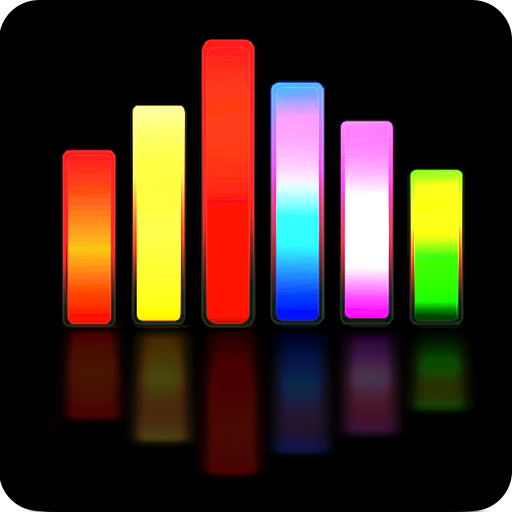このページには広告が含まれます
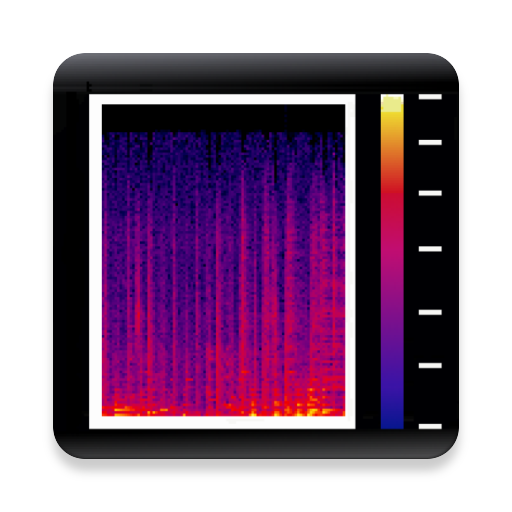
Aspect - Audio Files Spectrogram Analyzer
音楽&オーディオ | Andrey Khromchenkov
BlueStacksを使ってPCでプレイ - 5憶以上のユーザーが愛用している高機能Androidゲーミングプラットフォーム
Play Aspect - Audio Files Spectrogram Analyzer on PC
Aspect helps you to analyze your local audio files by building their spectrogram.
Spectrogram will show the differences in the frequency range when lossless encoding an audio signal and when lossy encoding.
For MP3 and OGG files, it is also easy to see the effect of the coding bit rate on the presence of high frequencies in the audio signal.
Features:
- Allows you to select the decoding method of the audio signal - through the codecs supplied with the device or through the codecs of the BASS project (see the page “About”).
- Supports audio file formats:
3GP, FLAC, M4A (aac), MP3, MP4, OGG, OPUS, WAV
and in the case of choosing BASS additionally:
AIFF, APE, DSF, M4A (alac), MPC, WV
- Allows you to select the color palette of the spectrogram.
- Shows the audio signal parameters.
- Shows the characteristics of the codec used to decode the audio signal.
- Allows you to select an audio channel.
- Builds a spectrogram in both standard and full-screen mode (without axes and action bar), both in portrait and landscape orientation of the screen.
- Allows you to listen to the Spectrogram or its selected part in Zoom Mode.
- In the Zoom Mode, you can select and examine a part of the spectrogram in more detail and repeat this process as long as the duration of the selected section is more than 1 second.
- Automatically adjusts time and frequency scales.
- No Ads.
Spectrogram will show the differences in the frequency range when lossless encoding an audio signal and when lossy encoding.
For MP3 and OGG files, it is also easy to see the effect of the coding bit rate on the presence of high frequencies in the audio signal.
Features:
- Allows you to select the decoding method of the audio signal - through the codecs supplied with the device or through the codecs of the BASS project (see the page “About”).
- Supports audio file formats:
3GP, FLAC, M4A (aac), MP3, MP4, OGG, OPUS, WAV
and in the case of choosing BASS additionally:
AIFF, APE, DSF, M4A (alac), MPC, WV
- Allows you to select the color palette of the spectrogram.
- Shows the audio signal parameters.
- Shows the characteristics of the codec used to decode the audio signal.
- Allows you to select an audio channel.
- Builds a spectrogram in both standard and full-screen mode (without axes and action bar), both in portrait and landscape orientation of the screen.
- Allows you to listen to the Spectrogram or its selected part in Zoom Mode.
- In the Zoom Mode, you can select and examine a part of the spectrogram in more detail and repeat this process as long as the duration of the selected section is more than 1 second.
- Automatically adjusts time and frequency scales.
- No Ads.
Aspect - Audio Files Spectrogram AnalyzerをPCでプレイ
-
BlueStacksをダウンロードしてPCにインストールします。
-
GoogleにサインインしてGoogle Play ストアにアクセスします。(こちらの操作は後で行っても問題ありません)
-
右上の検索バーにAspect - Audio Files Spectrogram Analyzerを入力して検索します。
-
クリックして検索結果からAspect - Audio Files Spectrogram Analyzerをインストールします。
-
Googleサインインを完了してAspect - Audio Files Spectrogram Analyzerをインストールします。※手順2を飛ばしていた場合
-
ホーム画面にてAspect - Audio Files Spectrogram Analyzerのアイコンをクリックしてアプリを起動します。