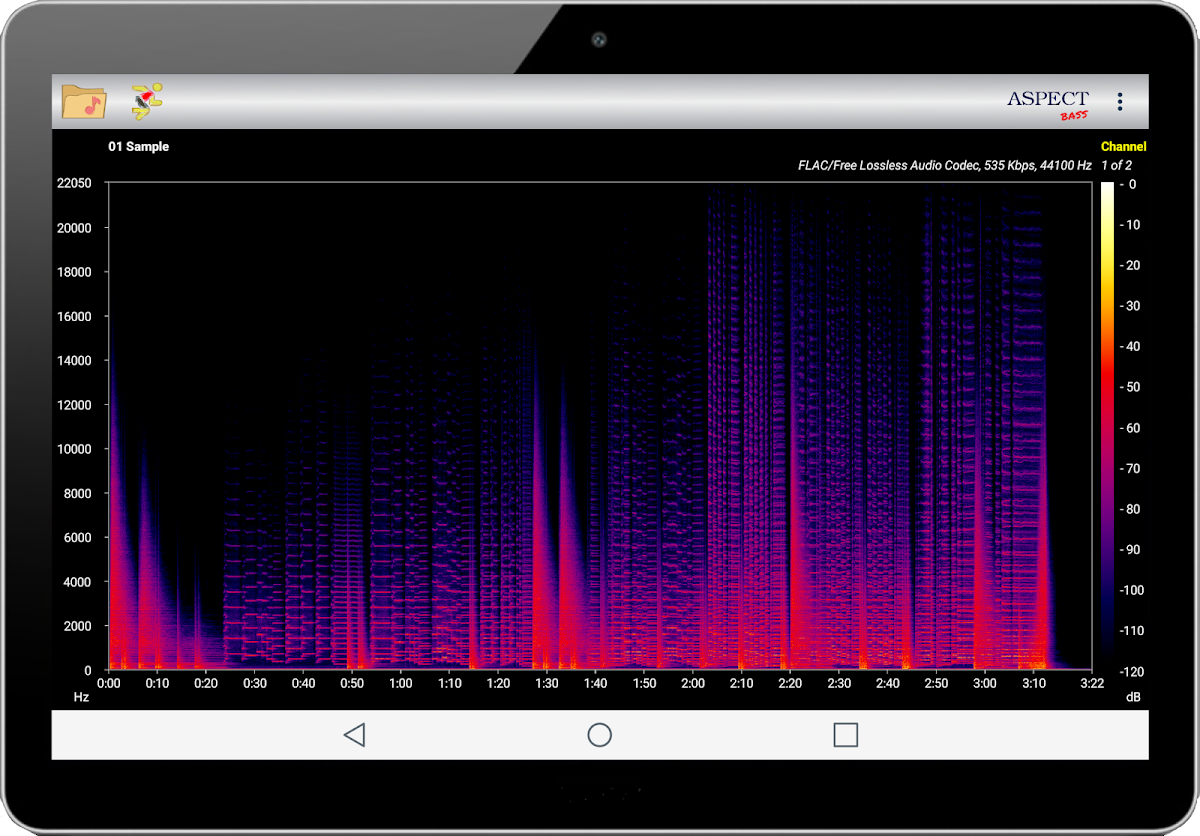
Aspect - 音频文件频谱分析仪
音乐与音频 | Andrey Khromchenkov
在電腦上使用BlueStacks –受到5億以上的遊戲玩家所信任的Android遊戲平台。
總覽
Aspect可帮助您通过构建频谱图来分析本地音频文件。
频谱图将显示无损编码音频信号和有损编码时频率范围的差异。
对于MP3和OGG文件,也很容易看到编码比特率对音频信号中高频率的影响。
特征:
- 允许您选择音频信号的解码方法 - 通过设备随附的编解码器或BASS项目的编解码器(参见“关于”页面)。
- 支持音频文件格式:
3GP,FLAC,M4A(aac),MP3,MP4,OGG,OPUS,WAV
在另外选择BASS的情况下:
AIFF,APE,DSF,M4A(alac),MPC,WV
- 允许您选择频谱图的调色板。
- 显示音频信号参数。
- 显示用于解码音频信号的编解码器的特性。
- 允许您选择音频通道。
- 在屏幕的纵向和横向方向上,以标准和全屏模式(无轴和操作栏)构建频谱图。
- 允许您在缩放模式下聆听频谱图或其选定的声部。
- 在缩放模式下,您可以更详细地选择和检查光谱图的一部分,并且只要所选部分的持续时间超过1秒,就重复此过程。
- 自动调整时间和频率范围。
- 无广告。
频谱图将显示无损编码音频信号和有损编码时频率范围的差异。
对于MP3和OGG文件,也很容易看到编码比特率对音频信号中高频率的影响。
特征:
- 允许您选择音频信号的解码方法 - 通过设备随附的编解码器或BASS项目的编解码器(参见“关于”页面)。
- 支持音频文件格式:
3GP,FLAC,M4A(aac),MP3,MP4,OGG,OPUS,WAV
在另外选择BASS的情况下:
AIFF,APE,DSF,M4A(alac),MPC,WV
- 允许您选择频谱图的调色板。
- 显示音频信号参数。
- 显示用于解码音频信号的编解码器的特性。
- 允许您选择音频通道。
- 在屏幕的纵向和横向方向上,以标准和全屏模式(无轴和操作栏)构建频谱图。
- 允许您在缩放模式下聆听频谱图或其选定的声部。
- 在缩放模式下,您可以更详细地选择和检查光谱图的一部分,并且只要所选部分的持续时间超过1秒,就重复此过程。
- 自动调整时间和频率范围。
- 无广告。
在電腦上遊玩Aspect - 音频文件频谱分析仪 . 輕易上手.
-
在您的電腦上下載並安裝BlueStacks
-
完成Google登入後即可訪問Play商店,或等你需要訪問Play商店十再登入
-
在右上角的搜索欄中尋找 Aspect - 音频文件频谱分析仪
-
點擊以從搜索結果中安裝 Aspect - 音频文件频谱分析仪
-
完成Google登入(如果您跳過了步驟2),以安裝 Aspect - 音频文件频谱分析仪
-
在首頁畫面中點擊 Aspect - 音频文件频谱分析仪 圖標來啟動遊戲


