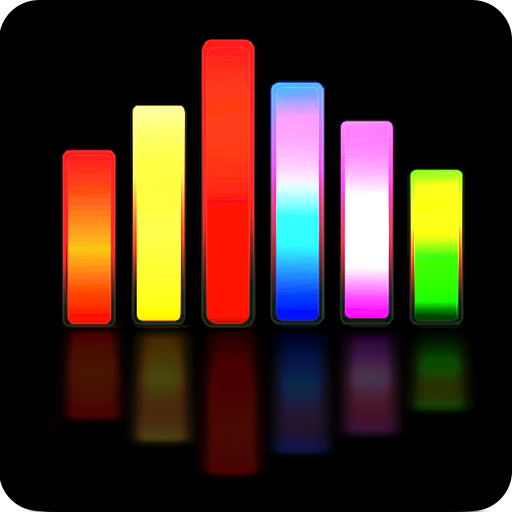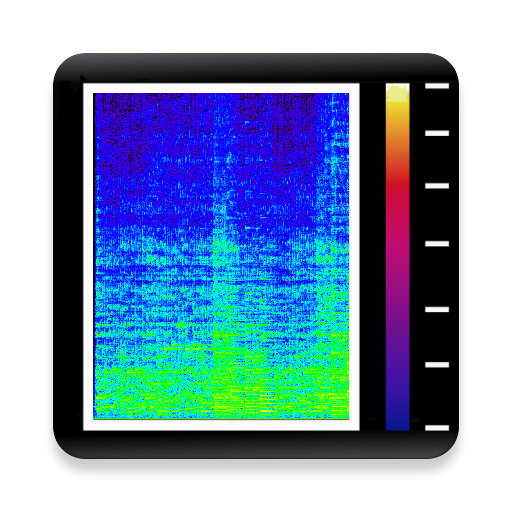
Aspect Pro - Spectrogram Analyzer for Audio Files
เล่นบน PC ผ่าน BlueStacks - Android Gaming Platform ที่ได้รับความไว้วางใจจากเกมเมอร์ 500 ล้านคนทั่วโลก
Page Modified on: 29 สิงหาคม 2563
Play Aspect Pro - Spectrogram Analyzer for Audio Files on PC
Aspect Pro is a spectrogram builder and analyzer.
Aspect Pro allows you to create spectrograms of the local audio files stored on your phone or tablet.
WHY USE Aspect Pro?
Aspect Pro allows you to analyze the spectrogram, increasing its parts to obtain more detailed information.
This can be useful when researching the sound of musical harmonics, bird voices and other sounds of interest to you.
The spectrogram shows the differences in the frequency range of lossless encoded audio files and lossy encoded files (compressed sound).
For MP3 and OGG files, you can easily see the effect of the encoding bitrate on the presence of high frequencies in the audio signal.
If you have the experience, a single glance at the spectrogram is sufficient to evaluate the quality of the digital sound recording.
FEATURES
Aspect Pro app with basic capabilities:
• Supports files of Android audio formats using audio decoders installed in the system
• Builds a spectrogram in both portrait and landscape orientation of the screen
• Shows the album, song, and artist info if it's present in the audio file metadata
• Allows you to adjust the size of on-screen labels and text
• Allows you to choose a spectrogram color palette
• Allows you to select an audio channel from stereo or multi-channel recording
• Shows the characteristics of the codec used to decode the audio signal
• Builds a spectrogram in full screen mode
• Allows you to automatically rebuild the spectrogram when you rotate the screen (auto start)
• Allows you to "hear" the spectrogram
• Allows you to scale the spectrogram along the time axis
• No Ads
Aspect Pro Advanced features*
• Support for most existing audio formats using high-performance FFmpeg decoders
• The ability to choose an audio stream from video file
• Scrolling files in the folder
• The ability to scale the spectrogram along the frequency axis
• Flexible color palette
• Increased productivity
*subscription required
เล่น Aspect Pro - Spectrogram Analyzer for Audio Files บน PC ได้ง่ายกว่า
-
ดาวน์โหลดและติดตั้ง BlueStacks บน PC ของคุณ
-
ลงชื่อเข้าใช้แอคเคาท์ Google เพื่อเข้าสู่ Play Store หรือทำในภายหลัง
-
ค้นหา Aspect Pro - Spectrogram Analyzer for Audio Files ในช่องค้นหาด้านขวาบนของโปรแกรม
-
คลิกเพื่อติดตั้ง Aspect Pro - Spectrogram Analyzer for Audio Files จากผลการค้นหา
-
ลงชื่อเข้าใช้บัญชี Google Account (หากยังไม่ได้ทำในขั้นที่ 2) เพื่อติดตั้ง Aspect Pro - Spectrogram Analyzer for Audio Files
-
คลิกที่ไอคอน Aspect Pro - Spectrogram Analyzer for Audio Files ในหน้าจอเพื่อเริ่มเล่น