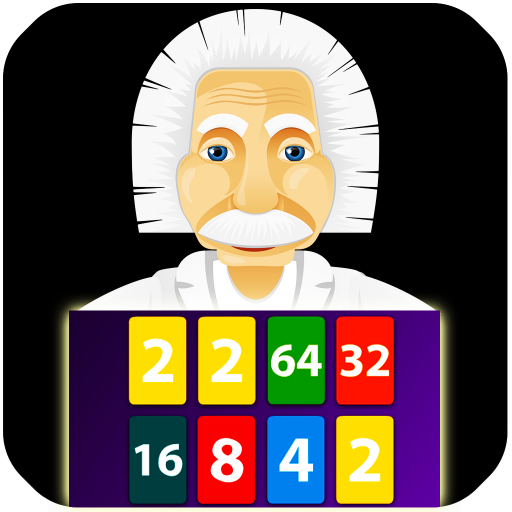Sliding Puzzle: Wooden Classics
Juega en PC con BlueStacks: la plataforma de juegos Android, en la que confían más de 500 millones de jugadores.
Página modificada el: 16 de diciembre de 2018
Play Sliding Puzzle: Wooden Classics on PC
This classic 15 puzzle features attractive name and intuitive authentic interface of the famous board game. The app has a ton of distinguishing features not found in a regular sliding puzzle game:
- Game statistics screen showing your achievements at each difficulty level.
- 3 board sizes (4x4 - Easy, 5x5 - Normal, 6x6 - Hard) that are easy to grasp for a novice and will challenge your brain when you get more experience.
- Intuitive interface allows cell dragging with your finger just as in the real game. You can also click a cell or move several cells in one row at once.
- Enjoy naturally looking wood material during the game.
- Offline mode allows to play the sliding puzzle with or without active Internet connection.
- If you want more challenge try to increase your speed of thought by beating your best time in each game.
In this game, a fairly convenient and intuitive interface is implemented, the color gamut of natural wood is pleasant for perception of the eyes. However, the simplicity of this application lies only in its interface, and then the most difficult games and tasks begin, so that a good brain training is provided to you.
In addition to a user-friendly interface and a perfectly implemented idea, the application 15 Puzzle: Classic wood has tangible improvements, such as the availability of the statistics function and the ability to play non-stop, which greatly simplify the gameplay of such a complex puzzle.
Fifteen game: Classic wood is a simple interface, intuitive gameplay and nothing superfluous.
Training for the brain is always needed, but not all games that develop logic and memory may interest the user for a long time. All because of the fault is not a properly organized interface, or a really boring game idea. But in the case of the game Sliding Puzzle: Classic wooden everything is different, in addition to properly implemented gameplay, made improvements and other improvements, this application really will like. In the tag you can play at any time convenient for you.
You can download logic games of various genres anywhere, but the tags are really exciting, time-tested and entertaining game for your smartphone.
Love difficult games, or if you are a real fan of classic Fifteen, then this application is just what you need.
Juega Sliding Puzzle: Wooden Classics en la PC. Es fácil comenzar.
-
Descargue e instale BlueStacks en su PC
-
Complete el inicio de sesión de Google para acceder a Play Store, o hágalo más tarde
-
Busque Sliding Puzzle: Wooden Classics en la barra de búsqueda en la esquina superior derecha
-
Haga clic para instalar Sliding Puzzle: Wooden Classics desde los resultados de búsqueda
-
Complete el inicio de sesión de Google (si omitió el paso 2) para instalar Sliding Puzzle: Wooden Classics
-
Haz clic en el ícono Sliding Puzzle: Wooden Classics en la pantalla de inicio para comenzar a jugar