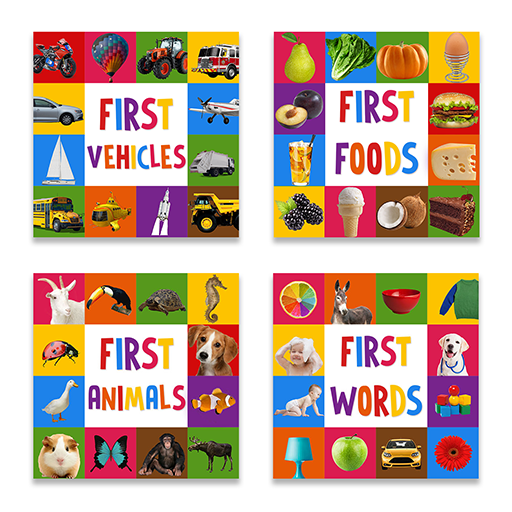First Words for Baby: Colors
Educational | Androbaby
在電腦上使用BlueStacks –受到5億以上的遊戲玩家所信任的Android遊戲平台。
Play First Words for Baby: Colors on PC
Are you looking toddler games free for 2 years old or toddler games free for 3 years old? This app is one of the best toddler learning games and great to teach common colors, numbers and shapes to your babies, toddlers and kids! Introduce first numbers and basic shapes to your toddler, kid or baby with this toddler learning game. Baby learning apps are good for baby education and you will find First Words for Baby series as the best in all baby learning apps and baby games.
This baby app is one of the baby learning games with more than 110 carefully selected word related to numbers, colors and shapes. If you need baby apps for 1 year olds you will love this baby learning game! Flash cards will help them to learn the first numbers.
- Baby apps for 1 year olds and games for baby 1 years old and also games for babies for 1 to 2 year olds to. So your baby can play this baby book for more than 2 years.
- Baby learning games with 11 flashcard categories and more than 110 words (Numbers, Shapes and 9 Colors - red, green, blue, brown, yellow, orange, purple, black, white).
- Baby book with colorful high quality pictures keep your babies' interest level high.
- Professional pronunciation of words for child's correct learning.
- One of the best games for baby with a simple and intuitive navigation.
- Your toddler will learn much faster with this unique app!
- Color and number baby flash cards can keep your kids entertained anywhere, anytime!
- Toddler games for free for 2 years old and toddler games free for 3 years old!
- Baby flash cards and games for babies.
This baby app is ideal for parents and children to play and enjoy together. Playing is so easy that even a baby can do it without the help of an adult. Baby first colors is a first words app for your toddlers, children and kids.
This baby app is one of the baby learning games with more than 110 carefully selected word related to numbers, colors and shapes. If you need baby apps for 1 year olds you will love this baby learning game! Flash cards will help them to learn the first numbers.
- Baby apps for 1 year olds and games for baby 1 years old and also games for babies for 1 to 2 year olds to. So your baby can play this baby book for more than 2 years.
- Baby learning games with 11 flashcard categories and more than 110 words (Numbers, Shapes and 9 Colors - red, green, blue, brown, yellow, orange, purple, black, white).
- Baby book with colorful high quality pictures keep your babies' interest level high.
- Professional pronunciation of words for child's correct learning.
- One of the best games for baby with a simple and intuitive navigation.
- Your toddler will learn much faster with this unique app!
- Color and number baby flash cards can keep your kids entertained anywhere, anytime!
- Toddler games for free for 2 years old and toddler games free for 3 years old!
- Baby flash cards and games for babies.
This baby app is ideal for parents and children to play and enjoy together. Playing is so easy that even a baby can do it without the help of an adult. Baby first colors is a first words app for your toddlers, children and kids.
在電腦上遊玩First Words for Baby: Colors . 輕易上手.
-
在您的電腦上下載並安裝BlueStacks
-
完成Google登入後即可訪問Play商店,或等你需要訪問Play商店十再登入
-
在右上角的搜索欄中尋找 First Words for Baby: Colors
-
點擊以從搜索結果中安裝 First Words for Baby: Colors
-
完成Google登入(如果您跳過了步驟2),以安裝 First Words for Baby: Colors
-
在首頁畫面中點擊 First Words for Baby: Colors 圖標來啟動遊戲