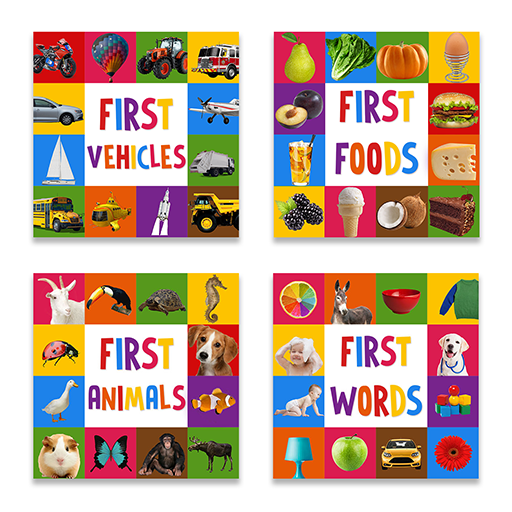First Words for Baby: Foods
Spiele auf dem PC mit BlueStacks - der Android-Gaming-Plattform, der über 500 Millionen Spieler vertrauen.
Seite geändert am: 29. August 2019
Play First Words for Baby: Foods on PC
This baby app is one of the baby learning games with more than 90 carefully selected foods. If you need baby apps for 1 year olds you will love this baby learning game! Flash cards will help them to learn many of the common foods.
- Baby apps for 1 year olds and games for baby 1 years old and also games for babies for 1 to 2 year olds to. So your baby can play this baby book for more than 2 years.
- Baby learning games with 6 food baby flash card categories and more than 90 foods (fruits, vegetables, drinks, breakfast, meals, desserts ).
- Baby book with colorful high quality pictures keep your babies' interest level high.
- Professional pronunciation of words for child's correct learning.
- One of the best games for baby with a simple and intuitive navigation.
- Your toddler will learn much faster with this unique app!
- Food baby flash cards can keep your kids entertained anywhere, anytime!
- Toddler games for free for 2 years old and toddler games free for 3 years old!
- Baby flash cards and games for babies.
This baby app is ideal for parents and children to play and enjoy together. Playing is so easy that even a baby can do it without the help of an adult. Baby first foods is a first words app for your toddlers, children and kids.
Spiele First Words for Baby: Foods auf dem PC. Der Einstieg ist einfach.
-
Lade BlueStacks herunter und installiere es auf deinem PC
-
Schließe die Google-Anmeldung ab, um auf den Play Store zuzugreifen, oder mache es später
-
Suche in der Suchleiste oben rechts nach First Words for Baby: Foods
-
Klicke hier, um First Words for Baby: Foods aus den Suchergebnissen zu installieren
-
Schließe die Google-Anmeldung ab (wenn du Schritt 2 übersprungen hast), um First Words for Baby: Foods zu installieren.
-
Klicke auf dem Startbildschirm auf das First Words for Baby: Foods Symbol, um mit dem Spielen zu beginnen