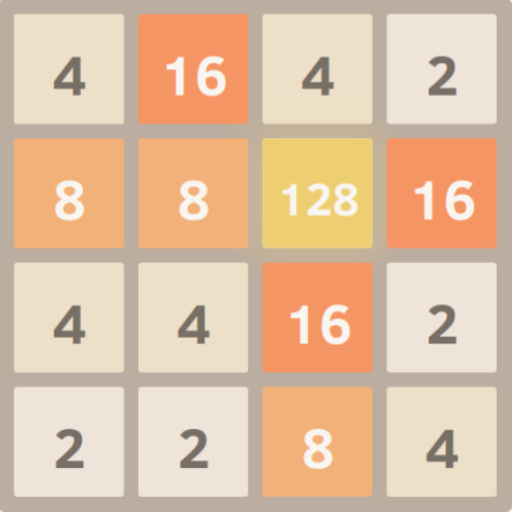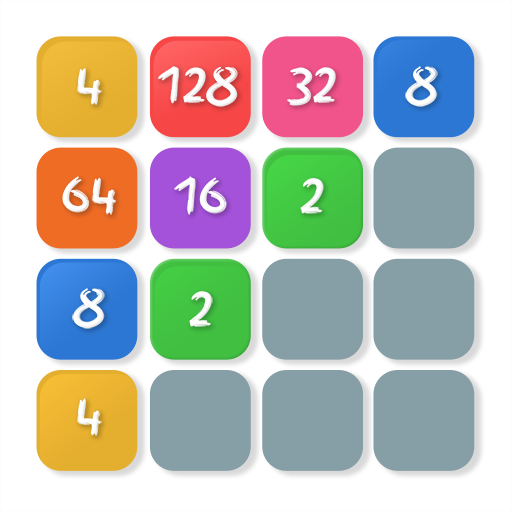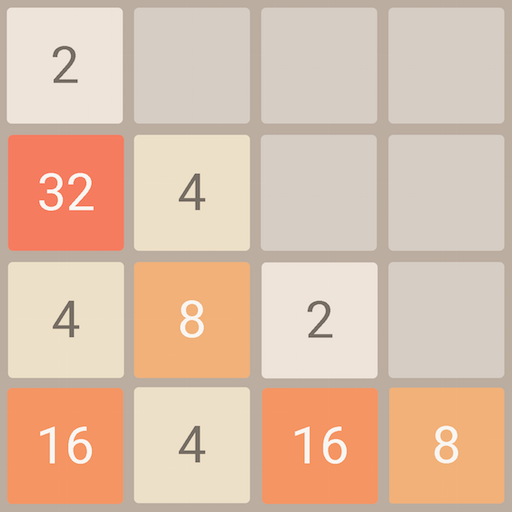
2048
Play on PC with BlueStacks – the Android Gaming Platform, trusted by 500M+ gamers.
Page Modified on: October 3, 2019
Play 2048 on PC
HOW TO PLAY:
Swipe (Up, Down, Left or Right) to move the tiles. When two tiles with the same number touch, they merge into one. When 2048 tile is created, the player wins! 8 .. 16 .. 128 .. 1024 .. 2048.
FEATURES
- Classic (4x4), big (5x5), bigger (6x6), huge (8x8) and tiny(3x3) board options!
- Super 2048 Plus puzzle game
- Keep playing for high score after collected 2048 tile
- Game is automatically saved and continue to play later.
- One Undo move support
- Beautiful, simple and classic design.
- High score and leaderboard for different board sizes.
- Completely native implementation.
- Play on any part of the screen.
Play 2048 on PC. It’s easy to get started.
-
Download and install BlueStacks on your PC
-
Complete Google sign-in to access the Play Store, or do it later
-
Look for 2048 in the search bar at the top right corner
-
Click to install 2048 from the search results
-
Complete Google sign-in (if you skipped step 2) to install 2048
-
Click the 2048 icon on the home screen to start playing