
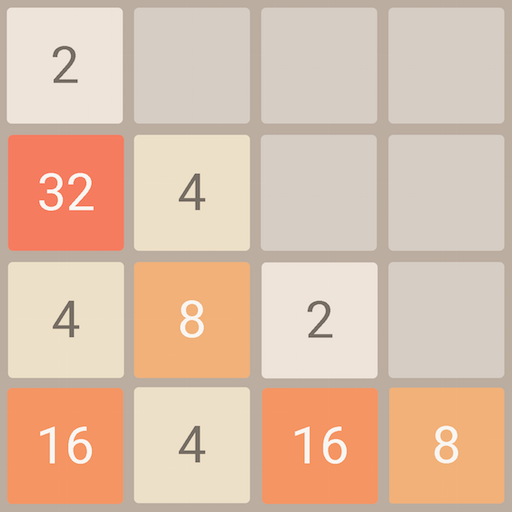
2048
Juega en PC con BlueStacks: la plataforma de juegos Android, en la que confían más de 500 millones de jugadores.
Página modificada el: 3 de octubre de 2019
Play 2048 on PC
HOW TO PLAY:
Swipe (Up, Down, Left or Right) to move the tiles. When two tiles with the same number touch, they merge into one. When 2048 tile is created, the player wins! 8 .. 16 .. 128 .. 1024 .. 2048.
FEATURES
- Classic (4x4), big (5x5), bigger (6x6), huge (8x8) and tiny(3x3) board options!
- Super 2048 Plus puzzle game
- Keep playing for high score after collected 2048 tile
- Game is automatically saved and continue to play later.
- One Undo move support
- Beautiful, simple and classic design.
- High score and leaderboard for different board sizes.
- Completely native implementation.
- Play on any part of the screen.
Juega 2048 en la PC. Es fácil comenzar.
-
Descargue e instale BlueStacks en su PC
-
Complete el inicio de sesión de Google para acceder a Play Store, o hágalo más tarde
-
Busque 2048 en la barra de búsqueda en la esquina superior derecha
-
Haga clic para instalar 2048 desde los resultados de búsqueda
-
Complete el inicio de sesión de Google (si omitió el paso 2) para instalar 2048
-
Haz clic en el ícono 2048 en la pantalla de inicio para comenzar a jugar




