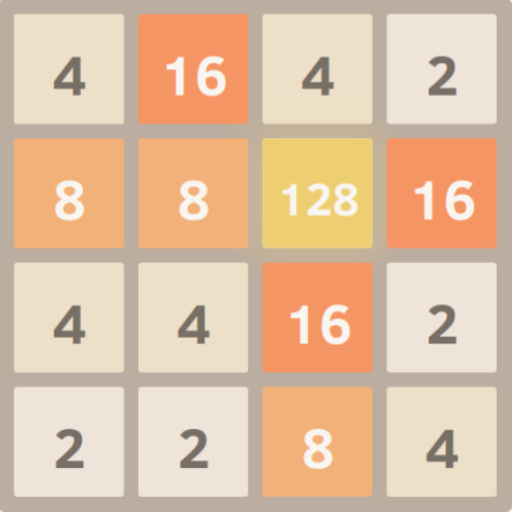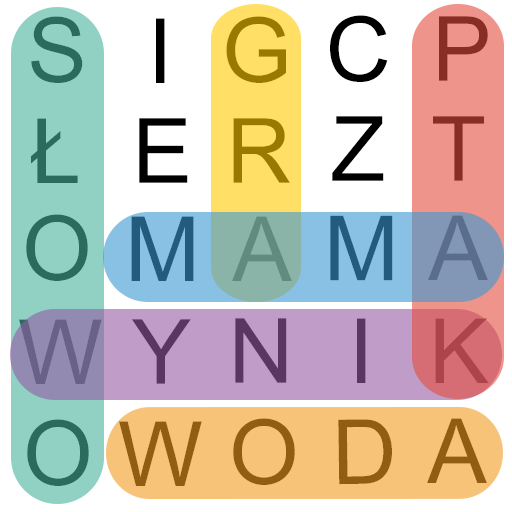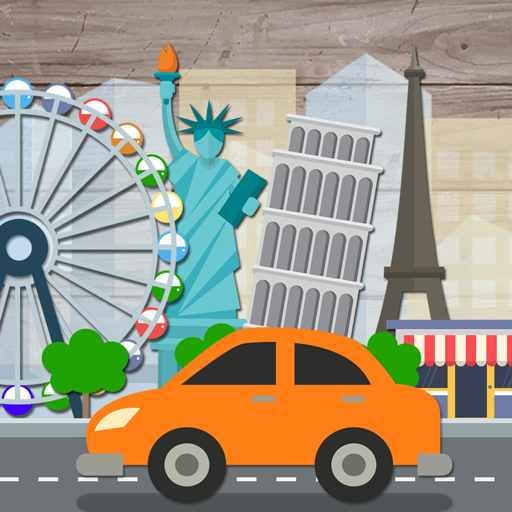このページには広告が含まれます
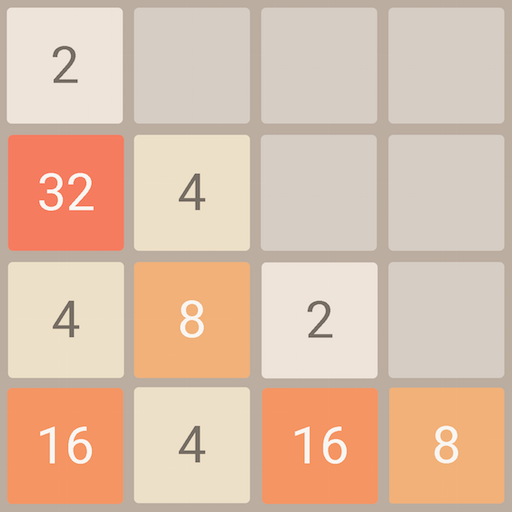
2048
パズル | Androbaby
BlueStacksを使ってPCでプレイ - 5憶以上のユーザーが愛用している高機能Androidゲーミングプラットフォーム
Play 2048 on PC
- You join the numbers and get to the 2048 tile! Supports tiny (3x3), classic (4x4), big (5x5), bigger (6x6) and huge (8x8) board sizes. Be ready for a new challenge!
HOW TO PLAY:
Swipe (Up, Down, Left or Right) to move the tiles. When two tiles with the same number touch, they merge into one. When 2048 tile is created, the player wins! 8 .. 16 .. 128 .. 1024 .. 2048.
FEATURES
- Classic (4x4), big (5x5), bigger (6x6), huge (8x8) and tiny(3x3) board options!
- Super 2048 Plus puzzle game
- Keep playing for high score after collected 2048 tile
- Game is automatically saved and continue to play later.
- One Undo move support
- Beautiful, simple and classic design.
- High score and leaderboard for different board sizes.
- Completely native implementation.
- Play on any part of the screen.
HOW TO PLAY:
Swipe (Up, Down, Left or Right) to move the tiles. When two tiles with the same number touch, they merge into one. When 2048 tile is created, the player wins! 8 .. 16 .. 128 .. 1024 .. 2048.
FEATURES
- Classic (4x4), big (5x5), bigger (6x6), huge (8x8) and tiny(3x3) board options!
- Super 2048 Plus puzzle game
- Keep playing for high score after collected 2048 tile
- Game is automatically saved and continue to play later.
- One Undo move support
- Beautiful, simple and classic design.
- High score and leaderboard for different board sizes.
- Completely native implementation.
- Play on any part of the screen.
2048をPCでプレイ
-
BlueStacksをダウンロードしてPCにインストールします。
-
GoogleにサインインしてGoogle Play ストアにアクセスします。(こちらの操作は後で行っても問題ありません)
-
右上の検索バーに2048を入力して検索します。
-
クリックして検索結果から2048をインストールします。
-
Googleサインインを完了して2048をインストールします。※手順2を飛ばしていた場合
-
ホーム画面にて2048のアイコンをクリックしてアプリを起動します。