
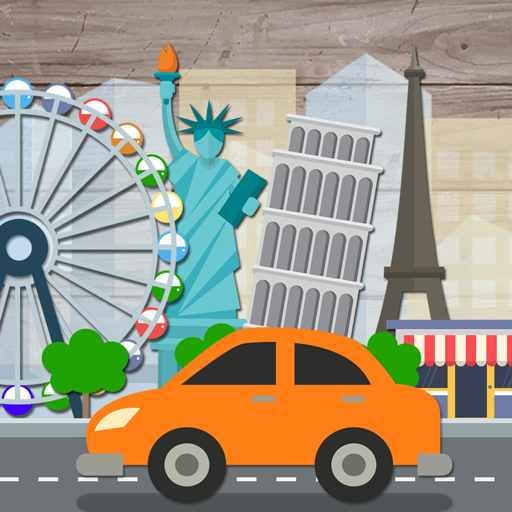
Kids Fun Game: Educational games for kids
Educational | Androbaby
5억명 이상의 게이머가 신뢰하는 안드로이드 게임 플랫폼 BlueStacks으로 PC에서 플레이하세요.
Play Kids Fun Game: Educational games for kids on PC
Kids learning game has three educative sections and include learning games for toddlers age 3. These are memory games for toddlers, brain games for toddlers and drawing games for toddlers. Boys and girls will love these games.
All Preschool Games and Kids Games
- Memory games for kids: Kids will make brain exercise by playing memory matching game with cities, vehicles and occupations.
- Brain games for kids: Toddlers will practice by trying to find the correct vehicle item.
- Drawing game for kids: Kids will draw on empty canvas or on different city and vehicle shapes. Kids coloring apps for toddler has different sections. They can use various colors for drawing and can save their drawings. This section is a doodle for kids.
- Toddler games for kindergarten kids have 3 baby flash card categories (cities, vehicles, occupations)
- Learning games for toddlers age 3 will allow your child to meet the famous cities in the world (new york, los angeles, paris, london, sydney, tokyo etc.), vehicles (ambulance, fire truck, garbage truck, limousine, monster truck etc.) and occupations (artist, baker, cook, dentist, pilot etc.).
- Preschool games for little kids stimulates the child's senses through images, sounds and touch.
- Professional pronunciation of words for child's correct learning different than other learning games for kindergarten free.
- Nice animations and real sounds of vehicles with toddler learning games!
- Fun games for kids offline and no need for wifi.
Educational games for toddlers is not just another toddler learning game for kids. This game is ideal for parents and children to play and enjoy together. Playing is so easy that even a baby can do it without the help of an adult.
All Preschool Games and Kids Games
- Memory games for kids: Kids will make brain exercise by playing memory matching game with cities, vehicles and occupations.
- Brain games for kids: Toddlers will practice by trying to find the correct vehicle item.
- Drawing game for kids: Kids will draw on empty canvas or on different city and vehicle shapes. Kids coloring apps for toddler has different sections. They can use various colors for drawing and can save their drawings. This section is a doodle for kids.
- Toddler games for kindergarten kids have 3 baby flash card categories (cities, vehicles, occupations)
- Learning games for toddlers age 3 will allow your child to meet the famous cities in the world (new york, los angeles, paris, london, sydney, tokyo etc.), vehicles (ambulance, fire truck, garbage truck, limousine, monster truck etc.) and occupations (artist, baker, cook, dentist, pilot etc.).
- Preschool games for little kids stimulates the child's senses through images, sounds and touch.
- Professional pronunciation of words for child's correct learning different than other learning games for kindergarten free.
- Nice animations and real sounds of vehicles with toddler learning games!
- Fun games for kids offline and no need for wifi.
Educational games for toddlers is not just another toddler learning game for kids. This game is ideal for parents and children to play and enjoy together. Playing is so easy that even a baby can do it without the help of an adult.
PC에서 Kids Fun Game: Educational games for kids 플레이해보세요.
-
BlueStacks 다운로드하고 설치
-
Google Play 스토어에 로그인 하기(나중에 진행가능)
-
오른쪽 상단 코너에 Kids Fun Game: Educational games for kids 검색
-
검색 결과 중 Kids Fun Game: Educational games for kids 선택하여 설치
-
구글 로그인 진행(만약 2단계를 지나갔을 경우) 후 Kids Fun Game: Educational games for kids 설치
-
메인 홈화면에서 Kids Fun Game: Educational games for kids 선택하여 실행



