
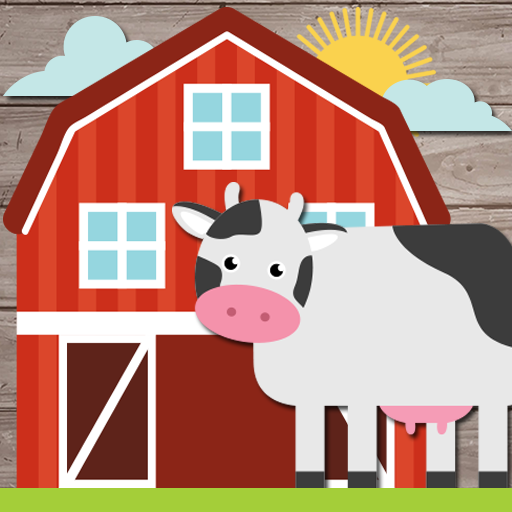
Kids Farm Game: Educational games for toddlers
Spiele auf dem PC mit BlueStacks - der Android-Gaming-Plattform, der über 500 Millionen Spieler vertrauen.
Seite geändert am: 19. August 2019
Play Kids Farm Game: Educational games for toddlers on PC
All Preschool Games and Kids Games
- Memory games for kids: Kids will make brain exercise by playing memory matching game with farm animals and farm items.
- Brain games for kids: Toddlers will practice by trying to find the correct farm animal, product or vehicle.
- Drawing game for kids: Kids will draw on empty canvas or on different farm shapes. Kids coloring apps for toddler has different sections. They can use various colors for drawing and can save their drawings. This section is a doodle for kids.
- Toddler games for kindergarten kids have 3 baby farm flashcard categories (products, animals, vehicles)
- Learning games for toddlers age 3 will allow your child to meet the basic farm animals (cows, chickens, ducks, pigs etc.), vehicles (tractor, harvester etc.) and products (cheese, corn, egg, milk etc.).
- Preschool games for little kids stimulates the child's senses through images, sounds and touch.
- Professional pronunciation of words for child's correct learning different than other learning games for kindergarten free.
- Nice animations and real sounds of animals and vehicles with toddler learning games!
- Farm games for kids offline and no need for wifi.
Educational games for kids is not just another toddler learning game for kids. This game is ideal for parents and children to play and enjoy together. Playing is so easy that even a baby can do it without the help of an adult.
Spiele Kids Farm Game: Educational games for toddlers auf dem PC. Der Einstieg ist einfach.
-
Lade BlueStacks herunter und installiere es auf deinem PC
-
Schließe die Google-Anmeldung ab, um auf den Play Store zuzugreifen, oder mache es später
-
Suche in der Suchleiste oben rechts nach Kids Farm Game: Educational games for toddlers
-
Klicke hier, um Kids Farm Game: Educational games for toddlers aus den Suchergebnissen zu installieren
-
Schließe die Google-Anmeldung ab (wenn du Schritt 2 übersprungen hast), um Kids Farm Game: Educational games for toddlers zu installieren.
-
Klicke auf dem Startbildschirm auf das Kids Farm Game: Educational games for toddlers Symbol, um mit dem Spielen zu beginnen



