
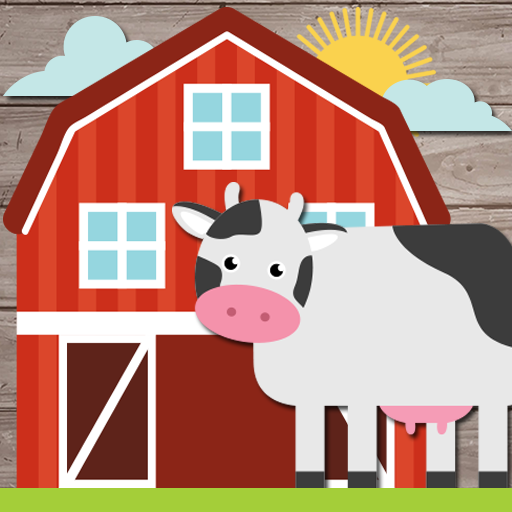
Kids Farm Game: Educational games for toddlers
BlueStacksを使ってPCでプレイ - 5憶以上のユーザーが愛用している高機能Androidゲーミングプラットフォーム
Play Kids Farm Game: Educational games for toddlers on PC
All Preschool Games and Kids Games
- Memory games for kids: Kids will make brain exercise by playing memory matching game with farm animals and farm items.
- Brain games for kids: Toddlers will practice by trying to find the correct farm animal, product or vehicle.
- Drawing game for kids: Kids will draw on empty canvas or on different farm shapes. Kids coloring apps for toddler has different sections. They can use various colors for drawing and can save their drawings. This section is a doodle for kids.
- Toddler games for kindergarten kids have 3 baby farm flashcard categories (products, animals, vehicles)
- Learning games for toddlers age 3 will allow your child to meet the basic farm animals (cows, chickens, ducks, pigs etc.), vehicles (tractor, harvester etc.) and products (cheese, corn, egg, milk etc.).
- Preschool games for little kids stimulates the child's senses through images, sounds and touch.
- Professional pronunciation of words for child's correct learning different than other learning games for kindergarten free.
- Nice animations and real sounds of animals and vehicles with toddler learning games!
- Farm games for kids offline and no need for wifi.
Educational games for kids is not just another toddler learning game for kids. This game is ideal for parents and children to play and enjoy together. Playing is so easy that even a baby can do it without the help of an adult.
Kids Farm Game: Educational games for toddlersをPCでプレイ
-
BlueStacksをダウンロードしてPCにインストールします。
-
GoogleにサインインしてGoogle Play ストアにアクセスします。(こちらの操作は後で行っても問題ありません)
-
右上の検索バーにKids Farm Game: Educational games for toddlersを入力して検索します。
-
クリックして検索結果からKids Farm Game: Educational games for toddlersをインストールします。
-
Googleサインインを完了してKids Farm Game: Educational games for toddlersをインストールします。※手順2を飛ばしていた場合
-
ホーム画面にてKids Farm Game: Educational games for toddlersのアイコンをクリックしてアプリを起動します。



