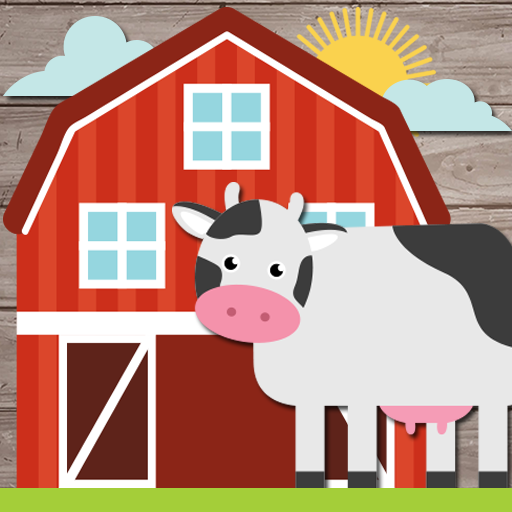Kids Zoo Game: Educational games for toddlers
Chơi trên PC với BlueStacks - Nền tảng chơi game Android, được hơn 500 triệu game thủ tin tưởng.
Trang đã được sửa đổi vào: 9 tháng 8, 2019
Play Kids Zoo Game: Educational games for toddlers on PC
All Preschool Games and Kids Games
- Memory games for kids: Kids will make brain exercise by playing memory matching game with zoo animals.
- Brain games for kids: Toddlers will practice by trying to find the correct zoo animal.
- Drawing game for kids: Kids will draw on empty canvas or on different animal shapes. Kids coloring apps for toddler has different sections. They can use various colors for drawing and can save their drawings. This section is a doodle for kids.
- Toddler games for kindergarten kids have 3 baby zoo animal flashcard categories (wild animals, pets, farm animals)
- Learning games for toddlers age 3 will allow your child to meet the basic farm animals (horse, donkey, cow, pig etc.), pets (cat, dog, hamster, parakeet etc.) and wild animals (lion, tiger, crocodile, shark etc.).
- Preschool games for little kids stimulates the child's senses through images, sounds and touch.
- Professional pronunciation of words for child's correct learning different than other learning games for kindergarten free.
- Nice animations and real sounds of animals with toddler learning games!
- Zoo games for kids offline and no need for wifi.
Educational games for kids is not just another toddler learning game for kids. This game is ideal for parents and children to play and enjoy together. Playing is so easy that even a baby can do it without the help of an adult.
Chơi Kids Zoo Game: Educational games for toddlers trên PC. Rất dễ để bắt đầu
-
Tải và cài đặt BlueStacks trên máy của bạn
-
Hoàn tất đăng nhập vào Google để đến PlayStore, hoặc thực hiện sau
-
Tìm Kids Zoo Game: Educational games for toddlers trên thanh tìm kiếm ở góc phải màn hình
-
Nhấn vào để cài đặt Kids Zoo Game: Educational games for toddlers trong danh sách kết quả tìm kiếm
-
Hoàn tất đăng nhập Google (nếu bạn chưa làm bước 2) để cài đặt Kids Zoo Game: Educational games for toddlers
-
Nhấn vào icon Kids Zoo Game: Educational games for toddlers tại màn hình chính để bắt đầu chơi