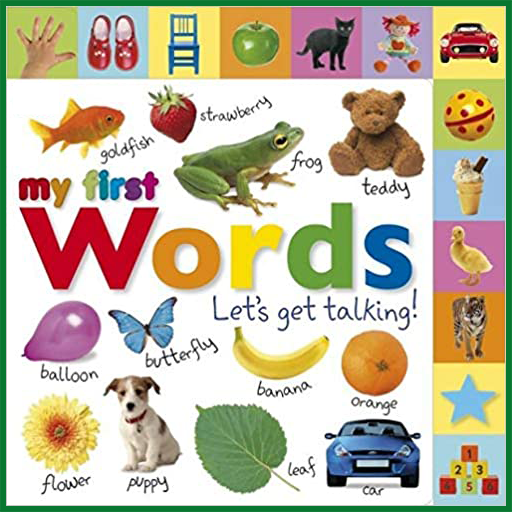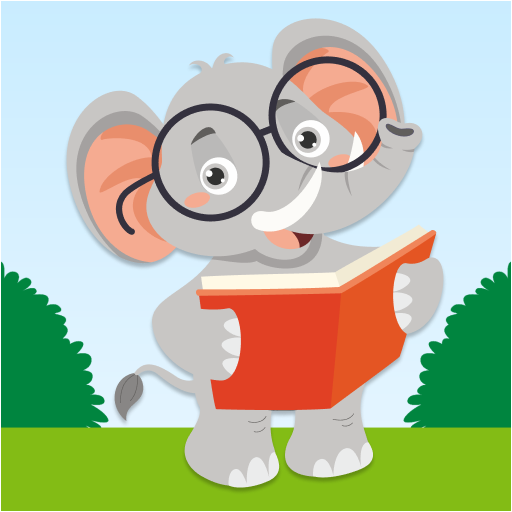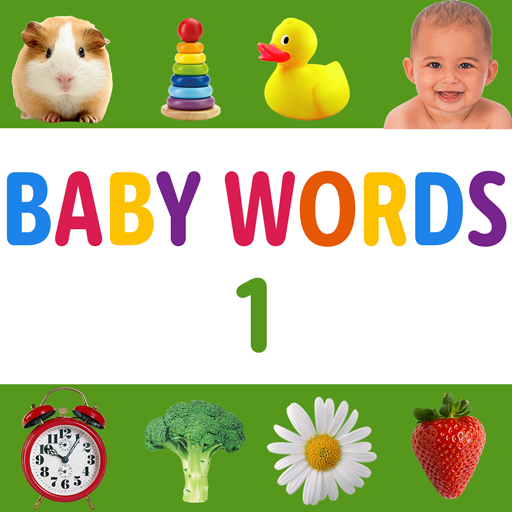
My First Words: Baby learning apps for infants
Gioca su PC con BlueStacks: la piattaforma di gioco Android, considerata affidabile da oltre 500 milioni di giocatori.
Pagina modificata il: 4 dicembre 2020
Play My First Words: Baby learning apps for infants on PC
- Colorful high quality pictures keep your babies' interest level high.
- There are 6 baby flash card categories (At home, Food, Animals, Toys, Nature and On-Wheels).
- Professional pronunciation of words for kid's correct learning.
- Baby first words has one of the best and intuitive navigation in all toddler learning games.
- Baby flash cards can keep your kids entertained anywhere, anytime!
- Very nice baby songs play and baby laughs when baby image is touched in baby learning games!
- Educative flashcards for toddlers and baby flash cards.
- No wifi needed and you can play offline baby learning apps.
Gioca My First Words: Baby learning apps for infants su PC. È facile iniziare.
-
Scarica e installa BlueStacks sul tuo PC
-
Completa l'accesso a Google per accedere al Play Store o eseguilo in un secondo momento
-
Cerca My First Words: Baby learning apps for infants nella barra di ricerca nell'angolo in alto a destra
-
Fai clic per installare My First Words: Baby learning apps for infants dai risultati della ricerca
-
Completa l'accesso a Google (se hai saltato il passaggio 2) per installare My First Words: Baby learning apps for infants
-
Fai clic sull'icona My First Words: Baby learning apps for infants nella schermata principale per iniziare a giocare