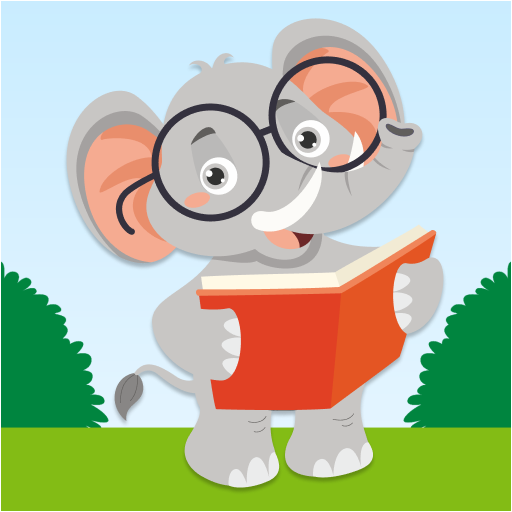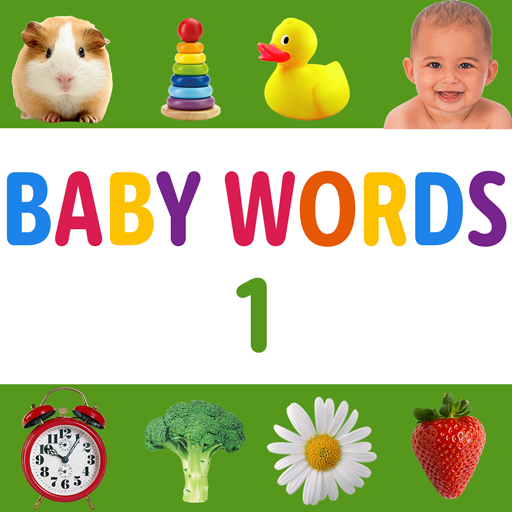
My First Words: Baby learning apps for infants
BlueStacksを使ってPCでプレイ - 5憶以上のユーザーが愛用している高機能Androidゲーミングプラットフォーム
Play My First Words: Baby learning apps for infants on PC
- Colorful high quality pictures keep your babies' interest level high.
- There are 6 baby flash card categories (At home, Food, Animals, Toys, Nature and On-Wheels).
- Professional pronunciation of words for kid's correct learning.
- Baby first words has one of the best and intuitive navigation in all toddler learning games.
- Baby flash cards can keep your kids entertained anywhere, anytime!
- Very nice baby songs play and baby laughs when baby image is touched in baby learning games!
- Educative flashcards for toddlers and baby flash cards.
- No wifi needed and you can play offline baby learning apps.
My First Words: Baby learning apps for infantsをPCでプレイ
-
BlueStacksをダウンロードしてPCにインストールします。
-
GoogleにサインインしてGoogle Play ストアにアクセスします。(こちらの操作は後で行っても問題ありません)
-
右上の検索バーにMy First Words: Baby learning apps for infantsを入力して検索します。
-
クリックして検索結果からMy First Words: Baby learning apps for infantsをインストールします。
-
Googleサインインを完了してMy First Words: Baby learning apps for infantsをインストールします。※手順2を飛ばしていた場合
-
ホーム画面にてMy First Words: Baby learning apps for infantsのアイコンをクリックしてアプリを起動します。