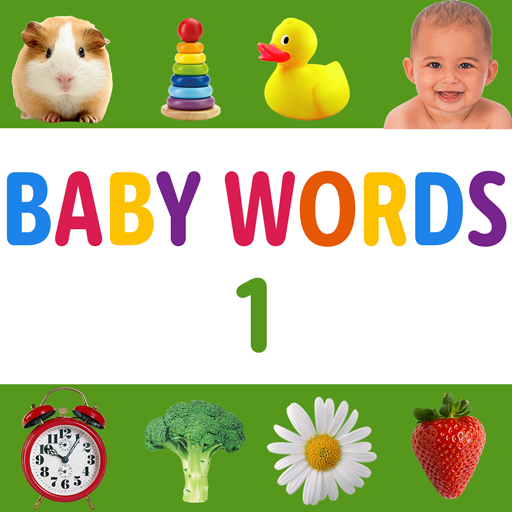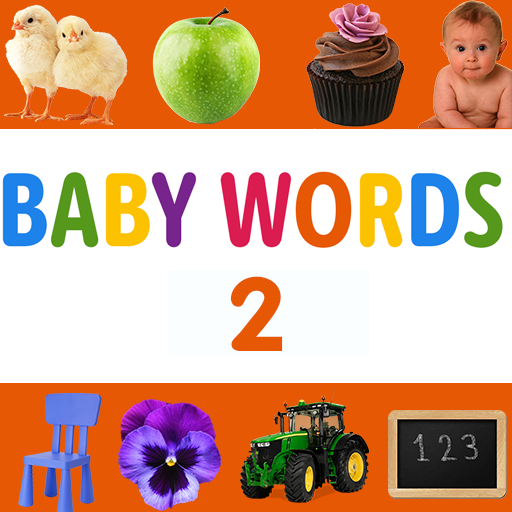
My First Words: Baby learning apps for 1 year old
Juega en PC con BlueStacks: la plataforma de juegos Android, en la que confían más de 500 millones de jugadores.
Página modificada el: 9 de agosto de 2019
Play My First Words: Baby learning apps for 1 year old on PC
- Colorful high quality pictures keep your babies' interest level high.
- There are 6 baby flash card categories (Bathroom, Food, Clothes, Kitchen, Toys, Animals).
- Professional pronunciation of words for kid's correct learning.
- Baby first words has one of the best and intuitive navigation in all toddler learning games.
- Baby flash cards can keep your kids entertained anywhere, anytime!
- Very nice baby songs play and baby laughs when baby image is touched in baby learning games!
- Educative flashcards for toddlers and baby flash cards.
- No wifi needed and you can play offline baby learning apps.
Juega My First Words: Baby learning apps for 1 year old en la PC. Es fácil comenzar.
-
Descargue e instale BlueStacks en su PC
-
Complete el inicio de sesión de Google para acceder a Play Store, o hágalo más tarde
-
Busque My First Words: Baby learning apps for 1 year old en la barra de búsqueda en la esquina superior derecha
-
Haga clic para instalar My First Words: Baby learning apps for 1 year old desde los resultados de búsqueda
-
Complete el inicio de sesión de Google (si omitió el paso 2) para instalar My First Words: Baby learning apps for 1 year old
-
Haz clic en el ícono My First Words: Baby learning apps for 1 year old en la pantalla de inicio para comenzar a jugar