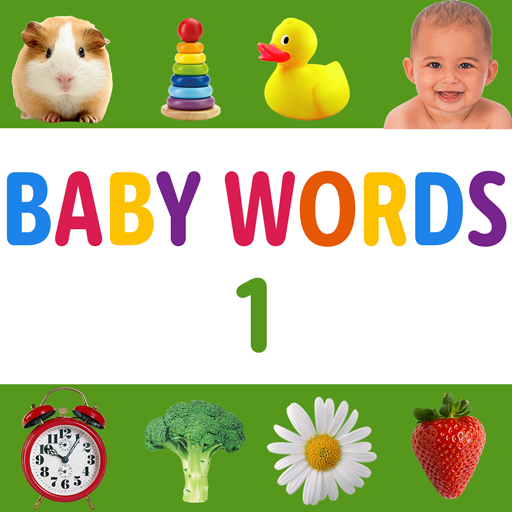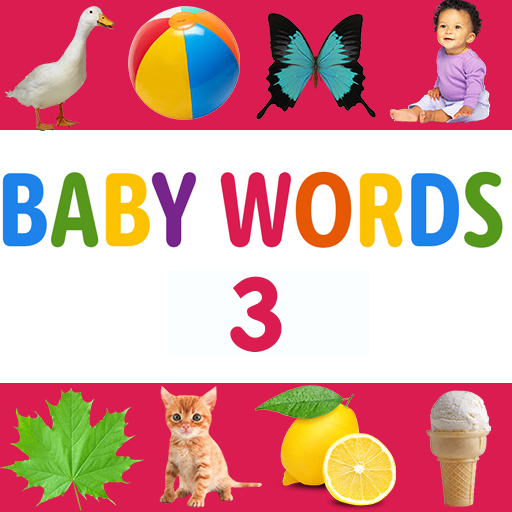
My First Words: Baby learning apps for 2 year old
Spiele auf dem PC mit BlueStacks - der Android-Gaming-Plattform, der über 500 Millionen Spieler vertrauen.
Seite geändert am: 9. August 2019
Play My First Words: Baby learning apps for 2 year old on PC
- Colorful high quality pictures keep your babies' interest level high.
- There are 6 baby flash card categories (Bedroom, Colors, Garage, Numbers, Shapes, Toys).
- Professional pronunciation of words for kid's correct learning.
- Baby First Words has one of the best and intuitive navigation in all toddler learning games.
- Baby flash cards can keep your kids entertained anywhere, anytime!
- Very nice baby songs play and baby laughs when baby image is touched in baby learning games!
- Educative flashcards for toddlers and baby flash cards.
- No wifi needed and you can play offline baby learning apps.
Spiele My First Words: Baby learning apps for 2 year old auf dem PC. Der Einstieg ist einfach.
-
Lade BlueStacks herunter und installiere es auf deinem PC
-
Schließe die Google-Anmeldung ab, um auf den Play Store zuzugreifen, oder mache es später
-
Suche in der Suchleiste oben rechts nach My First Words: Baby learning apps for 2 year old
-
Klicke hier, um My First Words: Baby learning apps for 2 year old aus den Suchergebnissen zu installieren
-
Schließe die Google-Anmeldung ab (wenn du Schritt 2 übersprungen hast), um My First Words: Baby learning apps for 2 year old zu installieren.
-
Klicke auf dem Startbildschirm auf das My First Words: Baby learning apps for 2 year old Symbol, um mit dem Spielen zu beginnen