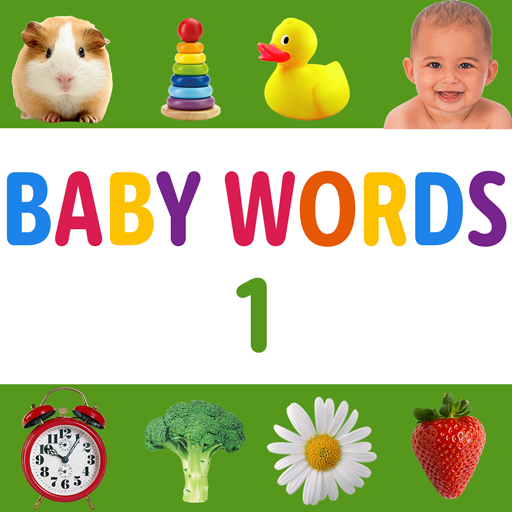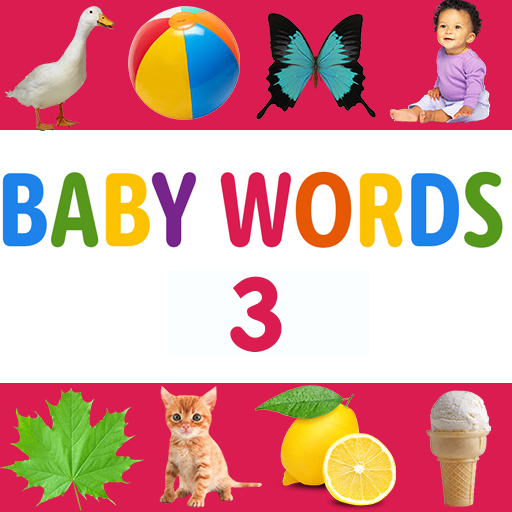
My First Words: Baby learning apps for 2 year old
Jouez sur PC avec BlueStacks - la plate-forme de jeu Android, approuvée par + 500M de joueurs.
Page Modifiée le: 9 août 2019
Play My First Words: Baby learning apps for 2 year old on PC
- Colorful high quality pictures keep your babies' interest level high.
- There are 6 baby flash card categories (Bedroom, Colors, Garage, Numbers, Shapes, Toys).
- Professional pronunciation of words for kid's correct learning.
- Baby First Words has one of the best and intuitive navigation in all toddler learning games.
- Baby flash cards can keep your kids entertained anywhere, anytime!
- Very nice baby songs play and baby laughs when baby image is touched in baby learning games!
- Educative flashcards for toddlers and baby flash cards.
- No wifi needed and you can play offline baby learning apps.
Jouez à My First Words: Baby learning apps for 2 year old sur PC. C'est facile de commencer.
-
Téléchargez et installez BlueStacks sur votre PC
-
Connectez-vous à Google pour accéder au Play Store ou faites-le plus tard
-
Recherchez My First Words: Baby learning apps for 2 year old dans la barre de recherche dans le coin supérieur droit
-
Cliquez pour installer My First Words: Baby learning apps for 2 year old à partir des résultats de la recherche
-
Connectez-vous à Google (si vous avez ignoré l'étape 2) pour installer My First Words: Baby learning apps for 2 year old
-
Cliquez sur l'icône My First Words: Baby learning apps for 2 year old sur l'écran d'accueil pour commencer à jouer