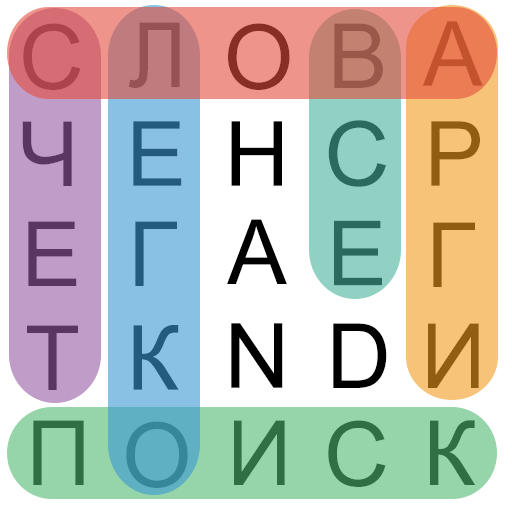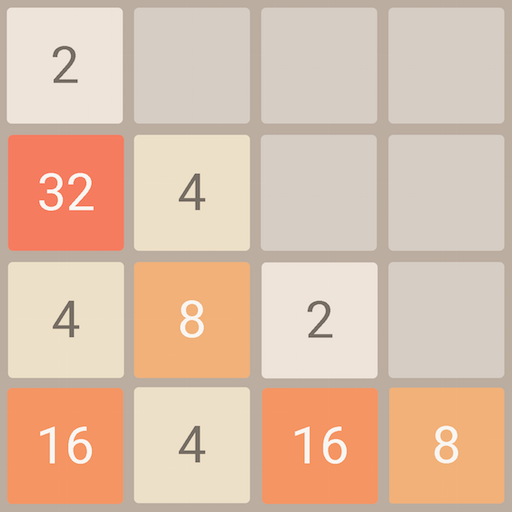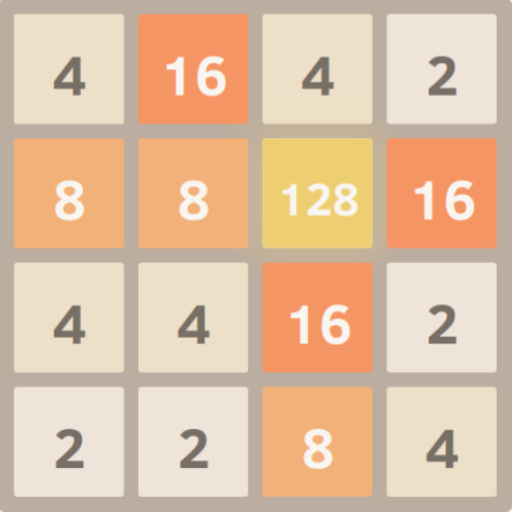
2048 Original
Играйте на ПК с BlueStacks – игровой платформе для приложений на Android. Нас выбирают более 500 млн. игроков.
Страница изменена: 22 июн. 2023 г.
Play 2048 Original on PC or Mac
2048 Original is a puzzle game developed by Androbaby. BlueStacks app player is the best platform to play this Android game on your PC or Mac for an immersive gaming experience.
Welcome to the world of 2048 Original, a delightfully fun and addictive number puzzle game that will put your wits to the test. The goal is simple: slide the tiles and merge them to reach the coveted 2048 tile. It all starts with a modest 2 and gradually progresses to 16, 32, 128, 512, 1024, and finally the legendary 2048.
If you’re a fan of number games and enjoy a good brain teaser, then the free 2048 number puzzle game is tailor-made for you. It’s not just any brain game; it’s one of the best, offering a variety of games, challenges, and loads of fun all in one neat package. Whether you prefer easy or hard games, this brain teaser has something for everyone. Plus, it’s a fantastic brain game for adults.
What makes 2048 even more enjoyable is its accessibility. You can play this addictive puzzle game without needing an internet connection; it’s perfect for those moments when you’re offline and craving some brain-teasing action.
2048 Original offers versatility with both square and rectangle board options. You can choose from various board sizes, starting as small as 3×3 and going up to a challenging 8×8 for squares or 6×9 for rectangles. As you progress through the game, you can unlock achievements and strive for a spot on the leaderboard, adding an extra layer of competition and fun.
Играйте в игру 2048 Original на ПК. Это легко и просто.
-
Скачайте и установите BlueStacks на ПК.
-
Войдите в аккаунт Google, чтобы получить доступ к Google Play, или сделайте это позже.
-
В поле поиска, которое находится в правой части экрана, введите название игры – 2048 Original.
-
Среди результатов поиска найдите игру 2048 Original и нажмите на кнопку "Установить".
-
Завершите авторизацию в Google (если вы пропустили этот шаг в начале) и установите игру 2048 Original.
-
Нажмите на ярлык игры 2048 Original на главном экране, чтобы начать играть.