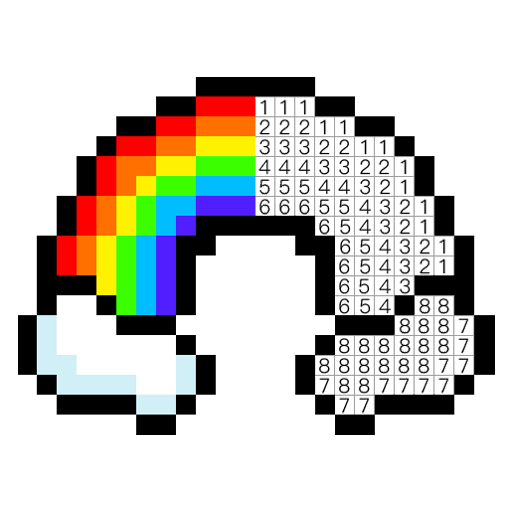このページには広告が含まれます
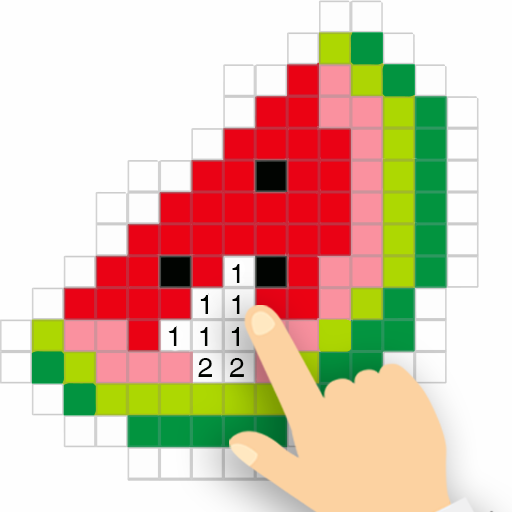
In.Pixel - 数字で塗り絵スケッチブック & 彩色アート
エンタメ | Androbaby
BlueStacksを使ってPCでプレイ - 5憶以上のユーザーが愛用している高機能Androidゲーミングプラットフォーム
Play In.Pixel - Magic Tools & Pixel Art Coloring on PC
Select your favorite pixel image and start to color! Pick a number from the color palette and color the same numbers in the pixel.
If you like pixel coloring and pixel art games, you must try In.Pixel number art game. Number coloring games and painting games are very fun to play. Download and play free color by number! Once you download the pixel arts you don't need internet. Play Offline.
Why Coloring Games and Color by Numbers?
- Pixel art book is very relaxing
- Color the pixel images that you like (unicorns, mandalas, super heroes)
- Sharing pixel arts with family and friends
- Paint with numbers and pixel coloring
- Coloring book with amazing coloring pages
- Different difficulty levels: 20x20 pixels to 100x100 pixels
- Pictures of various categories. Flowers, Faces, Heroes Animals and more.
- Every week new high quality unique pixel images
- 2 magic coloring tools: Same number coloring tool and area coloring tool.
- Number Coloring Book is a great exercise for family and adults.
If you like pixel coloring and pixel art games, you must try In.Pixel number art game. Number coloring games and painting games are very fun to play. Download and play free color by number! Once you download the pixel arts you don't need internet. Play Offline.
Why Coloring Games and Color by Numbers?
- Pixel art book is very relaxing
- Color the pixel images that you like (unicorns, mandalas, super heroes)
- Sharing pixel arts with family and friends
- Paint with numbers and pixel coloring
- Coloring book with amazing coloring pages
- Different difficulty levels: 20x20 pixels to 100x100 pixels
- Pictures of various categories. Flowers, Faces, Heroes Animals and more.
- Every week new high quality unique pixel images
- 2 magic coloring tools: Same number coloring tool and area coloring tool.
- Number Coloring Book is a great exercise for family and adults.
In.Pixel - 数字で塗り絵スケッチブック & 彩色アートをPCでプレイ
-
BlueStacksをダウンロードしてPCにインストールします。
-
GoogleにサインインしてGoogle Play ストアにアクセスします。(こちらの操作は後で行っても問題ありません)
-
右上の検索バーにIn.Pixel - 数字で塗り絵スケッチブック & 彩色アートを入力して検索します。
-
クリックして検索結果からIn.Pixel - 数字で塗り絵スケッチブック & 彩色アートをインストールします。
-
Googleサインインを完了してIn.Pixel - 数字で塗り絵スケッチブック & 彩色アートをインストールします。※手順2を飛ばしていた場合
-
ホーム画面にてIn.Pixel - 数字で塗り絵スケッチブック & 彩色アートのアイコンをクリックしてアプリを起動します。