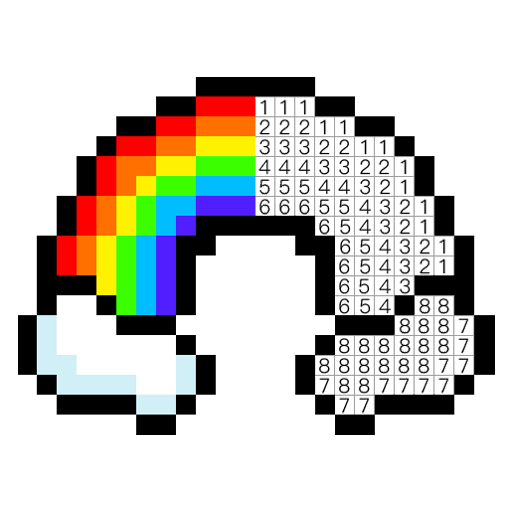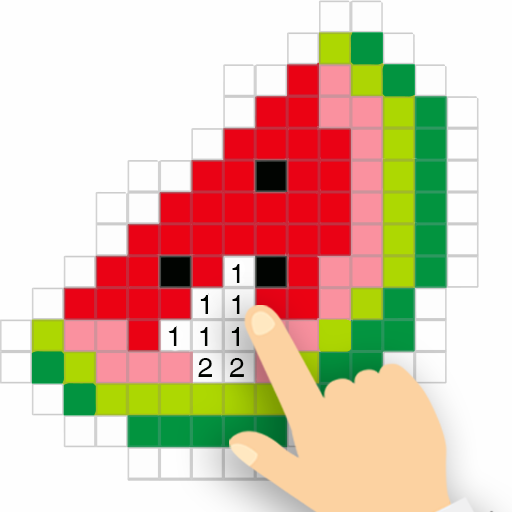
In.Pixel - Kolorowanie według numerów & Sztuka
Graj na PC z BlueStacks – Platforma gamingowa Android, która uzyskała zaufanie ponad 500 milionów graczy!
Strona zmodyfikowana w dniu: 11 października 2019
Play In.Pixel - Magic Tools & Pixel Art Coloring on PC
If you like pixel coloring and pixel art games, you must try In.Pixel number art game. Number coloring games and painting games are very fun to play. Download and play free color by number! Once you download the pixel arts you don't need internet. Play Offline.
Why Coloring Games and Color by Numbers?
- Pixel art book is very relaxing
- Color the pixel images that you like (unicorns, mandalas, super heroes)
- Sharing pixel arts with family and friends
- Paint with numbers and pixel coloring
- Coloring book with amazing coloring pages
- Different difficulty levels: 20x20 pixels to 100x100 pixels
- Pictures of various categories. Flowers, Faces, Heroes Animals and more.
- Every week new high quality unique pixel images
- 2 magic coloring tools: Same number coloring tool and area coloring tool.
- Number Coloring Book is a great exercise for family and adults.
Zagraj w In.Pixel - Kolorowanie według numerów & Sztuka na PC. To takie proste.
-
Pobierz i zainstaluj BlueStacks na PC
-
Zakończ pomyślnie ustawienie Google, aby otrzymać dostęp do sklepu Play, albo zrób to później.
-
Wyszukaj In.Pixel - Kolorowanie według numerów & Sztuka w pasku wyszukiwania w prawym górnym rogu.
-
Kliknij, aby zainstalować In.Pixel - Kolorowanie według numerów & Sztuka z wyników wyszukiwania
-
Ukończ pomyślnie rejestrację Google (jeśli krok 2 został pominięty) aby zainstalować In.Pixel - Kolorowanie według numerów & Sztuka
-
Klinij w ikonę In.Pixel - Kolorowanie według numerów & Sztuka na ekranie startowym, aby zacząć grę