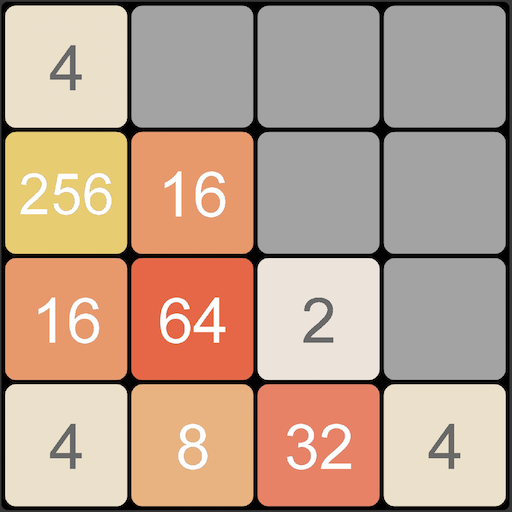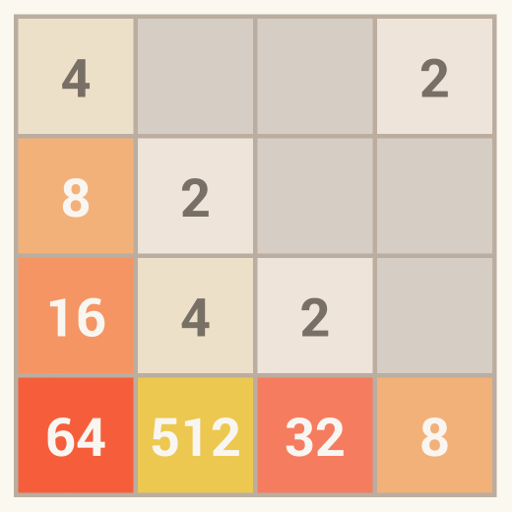
2048
Gioca su PC con BlueStacks: la piattaforma di gioco Android, considerata affidabile da oltre 500 milioni di giocatori.
Pagina modificata il: 19 ottobre 2019
Play 2048 on PC
Now, you can also play with 3x3 grid!
2048 is an extremely addictive number puzzle game is now in Android with online leaderboard. You can login with Google+ to submit your score and compete other fans all around the world. You can also play in offline mode, in that case your score is not submitted to online scoreboard.
2048 game features :
- Game is automatically saved
- Keeps track of best score
- Keep playing after reaching 2048 (Optional)
- 3x3 and 4x4 grid size
- Online Leaderboard
- Compete with friends
- Clear and simple UI
- Supports all devices including tablets (Android 3.0.* and above devices)
- Restart new game with confirmation (No more restarts by mistake)
- Remove ads!
2048 game is played on a simple gray 4×4 grid with tiles of varying colors overlaid that slide smoothly when a player moves them.To move tiles left, right, up, and down just slide your finger to desired direction. If two tiles of the same number collide while moving, they will merge into a tile with the total value of the two tiles that collided. The resulting tile cannot merge with another tile again in the same move. Higher-scoring tiles emit a soft glow.Every turn, a new tile will randomly appear in an empty spot on the outer frame of the board with a value of either 2 or 4.
A scoreboard on the upper-right keeps track of the user's score. The user's score starts at zero, and is incremented whenever two tiles combine, by the value of the new tile. The user's best score is shown alongside the current score.
2048 game is won when a tile with a value of 2048 appears on the board, when you merge two 1024 tiles. After reaching the target score, players can continue beyond and reach to 4096 or further. When the player has no legal moves (there are no empty spaces and no adjacent tiles with the same value), the game ends.
You can watch this video to learn how to play. http://www.youtube.com/watch?v=E6jQ6xqAKOI. Thanks!
Enjoy!
Gioca 2048 su PC. È facile iniziare.
-
Scarica e installa BlueStacks sul tuo PC
-
Completa l'accesso a Google per accedere al Play Store o eseguilo in un secondo momento
-
Cerca 2048 nella barra di ricerca nell'angolo in alto a destra
-
Fai clic per installare 2048 dai risultati della ricerca
-
Completa l'accesso a Google (se hai saltato il passaggio 2) per installare 2048
-
Fai clic sull'icona 2048 nella schermata principale per iniziare a giocare