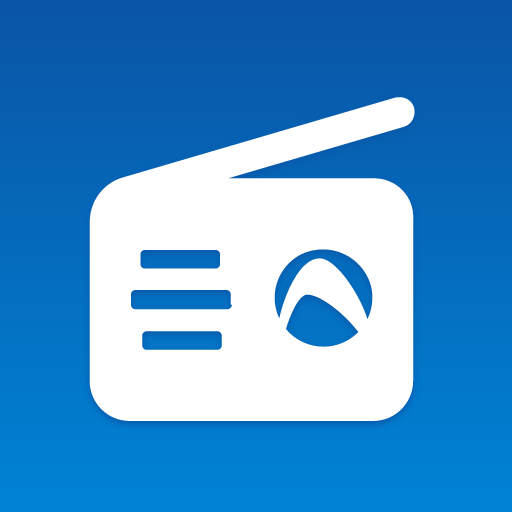このページには広告が含まれます

XiiaLive™ - Internet Radio
音楽&オーディオ | Visual Blasters LLC
BlueStacksを使ってPCでプレイ - 5憶以上のユーザーが愛用している高機能Androidゲーミングプラットフォーム
Play XiiaLive™ - Internet Radio on PC
Users’ ratings say it all! XiiaLive™ is one of the top apps in the market, offering the most stable and uninterrupted Internet radio experience!
It lets you stream music and explore more than 50,000 live radio stations from all over the world. The best part…it is FREE!
Search, organize, tag, and add or save your favorite streams for easy access any time you want to rock out! XiiaLive™ is easy to customize and optimize to your own taste with features like skin themes, data guard, notification sounds, Bluetooth options, separate internal volume, preferred language, just to name a few.
FEATURES:
• Search for any song, artist, show playing anywhere in the world and play it!
• More than 50,000 radio stations from across the world powered by UberStations.
• Can’t find the station you’re looking for? Don’t worry! We offer other directories like SHOUTcast where you might find what you’re looking for.
• Missed something or just want to hear that song again? Just REWIND by using the SEEKBAR and listen to it again!
• Add any song or station to your FAVORITES or go to HISTORY to find the stations or songs that you recently played.
• Discover new stations with our SCAN feature. Just like your car stereo scan button, XiiaLive allows you to scan any list of stations.
• Perfect for the gym, running, driving and many other activities. Our NOTIFICATION SOUNDS let you know the playback status without having to look at your screen.
• Fall asleep and wake up to your favorite stations. SLEEP TIMER fades the music volume slowly until it stops. ALARMS lets you set up a time and the station you wish to wake up to.
• SHARE the station and song you are listening to via Facebook and Twitter.
Please make sure to:
• +1 us on Google Play
• FOLLOW us on Twitter: www.twitter.com/xiialive
• LIKE us on Facebook: www.facebook.com/xiialive
NERDY FEATURES:
• Add your own URL link.
• Smart recovery. Monitors connection issues and attempts fast recovery without any interruptions.
• HTTP Authentication support. Bring those premium stations to Xiialive we got you covered!
• Favorite station filter and sorter and tag sorter by name, date, last played, audio format, bitrate, and more.
• Advanced filters for searching stations.
• Equalizer. (Android 2.3 and greater, beta state.)
• WiFi/Hotspot auto connect. Powered by Boingo.
• Last.fm scrobble support.
• Two beautiful skin themes, classic dark and light.
• Data guard option. Protects from using network data plan when streaming.
• Bluetooth advance controls with auto stop playback.
• Supported audio formats: [aac, aac+, m3u, mp3, mp4, m4a, mpeg, asf, wma, ogg, flac]
• Supported playlists: [m3u, pls, asx]
• Supported protocols: [http, hls, mms, mmsh]
Got questions, ideas or issues? Please let us know by going to our forum.
http://support.xiialive.com
For information regarding permissions please see:
http://support.xiialive.com/topic/148474
XiiaLive uses Open Source project FFmpeg.org.
http://support.xiialive.com/topic/38239-does-xiialive-use-open-source-code/
It lets you stream music and explore more than 50,000 live radio stations from all over the world. The best part…it is FREE!
Search, organize, tag, and add or save your favorite streams for easy access any time you want to rock out! XiiaLive™ is easy to customize and optimize to your own taste with features like skin themes, data guard, notification sounds, Bluetooth options, separate internal volume, preferred language, just to name a few.
FEATURES:
• Search for any song, artist, show playing anywhere in the world and play it!
• More than 50,000 radio stations from across the world powered by UberStations.
• Can’t find the station you’re looking for? Don’t worry! We offer other directories like SHOUTcast where you might find what you’re looking for.
• Missed something or just want to hear that song again? Just REWIND by using the SEEKBAR and listen to it again!
• Add any song or station to your FAVORITES or go to HISTORY to find the stations or songs that you recently played.
• Discover new stations with our SCAN feature. Just like your car stereo scan button, XiiaLive allows you to scan any list of stations.
• Perfect for the gym, running, driving and many other activities. Our NOTIFICATION SOUNDS let you know the playback status without having to look at your screen.
• Fall asleep and wake up to your favorite stations. SLEEP TIMER fades the music volume slowly until it stops. ALARMS lets you set up a time and the station you wish to wake up to.
• SHARE the station and song you are listening to via Facebook and Twitter.
Please make sure to:
• +1 us on Google Play
• FOLLOW us on Twitter: www.twitter.com/xiialive
• LIKE us on Facebook: www.facebook.com/xiialive
NERDY FEATURES:
• Add your own URL link.
• Smart recovery. Monitors connection issues and attempts fast recovery without any interruptions.
• HTTP Authentication support. Bring those premium stations to Xiialive we got you covered!
• Favorite station filter and sorter and tag sorter by name, date, last played, audio format, bitrate, and more.
• Advanced filters for searching stations.
• Equalizer. (Android 2.3 and greater, beta state.)
• WiFi/Hotspot auto connect. Powered by Boingo.
• Last.fm scrobble support.
• Two beautiful skin themes, classic dark and light.
• Data guard option. Protects from using network data plan when streaming.
• Bluetooth advance controls with auto stop playback.
• Supported audio formats: [aac, aac+, m3u, mp3, mp4, m4a, mpeg, asf, wma, ogg, flac]
• Supported playlists: [m3u, pls, asx]
• Supported protocols: [http, hls, mms, mmsh]
Got questions, ideas or issues? Please let us know by going to our forum.
http://support.xiialive.com
For information regarding permissions please see:
http://support.xiialive.com/topic/148474
XiiaLive uses Open Source project FFmpeg.org.
http://support.xiialive.com/topic/38239-does-xiialive-use-open-source-code/
XiiaLive™ - Internet RadioをPCでプレイ
-
BlueStacksをダウンロードしてPCにインストールします。
-
GoogleにサインインしてGoogle Play ストアにアクセスします。(こちらの操作は後で行っても問題ありません)
-
右上の検索バーにXiiaLive™ - Internet Radioを入力して検索します。
-
クリックして検索結果からXiiaLive™ - Internet Radioをインストールします。
-
Googleサインインを完了してXiiaLive™ - Internet Radioをインストールします。※手順2を飛ばしていた場合
-
ホーム画面にてXiiaLive™ - Internet Radioのアイコンをクリックしてアプリを起動します。