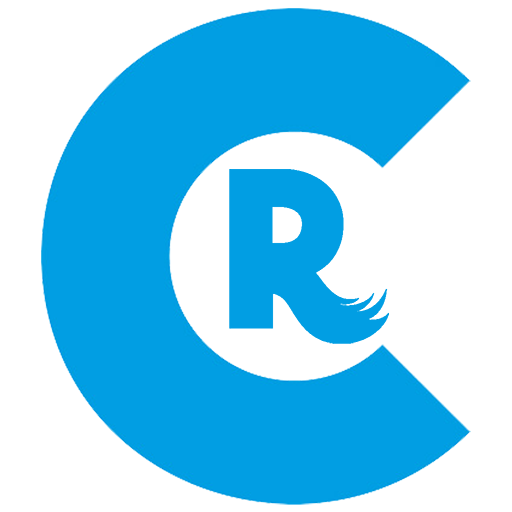このページには広告が含まれます

XiiaLive™ Pro - Internet Radio
音楽&オーディオ | Visual Blasters LLC
BlueStacksを使ってPCでプレイ - 5憶以上のユーザーが愛用している高機能Androidゲーミングプラットフォーム
Play XiiaLive™ Pro - Internet Radio on PC
This is the PRO version of XiiaLive™, one of the top apps in the market, offering the most stable and uninterrupted Internet radio experience!
It lets you stream music and explore more than 50,000 live radio stations from all over the world.
By upgrading to XiiaLive PRO, besides from supporting our hard work, you also get some awesome added features and no banner ads!
FEATURES:
• All the features already included in our XiiaLive free version –variety of stations and directories, favorites, history, alarm, sleep timer, and sharing capabilities.
• No ads! You can stream without any adds appearing on your screen.
• Our REWIND option increases from 5 minutes on the free version to up to 60 minutes for the PRO version.
• We added more options for the NOTIFICATION SOUNDS. Now you can chose the sound you prefer.
• Advanced station filtering options.
• The ability to add homescreen SHORTCUTS to your favorite radio stations.
• Bluetooth advance controls with auto play/stop playback. Pick a device to automatically start playback upon pairing and also to stop playback upon disconnecting.
• Allows you to RESTORE a previous backup containing all your favorite songs and stations.
• Advanced streaming settings enabled –buffering length, unlimited retries, connect and read timeouts, among others.
• Extensive set of options that allow you to customize how Xiialive behaves on your device.
Please make sure to:
• +1 us on Google Play
• FOLLOW us on Twitter: www.twitter.com/xiialive
• LIKE us on Facebook: www.facebook.com/xiialive
Got questions, ideas or issues? Please let us know by going to our forum.
http://support.xiialive.com
For information regarding permissions please see:
http://support.xiialive.com/topic/148474
XiiaLive uses Open Source project FFmpeg.org.
http://support.xiialive.com/topic/38239-does-xiialive-use-open-source-code/
It lets you stream music and explore more than 50,000 live radio stations from all over the world.
By upgrading to XiiaLive PRO, besides from supporting our hard work, you also get some awesome added features and no banner ads!
FEATURES:
• All the features already included in our XiiaLive free version –variety of stations and directories, favorites, history, alarm, sleep timer, and sharing capabilities.
• No ads! You can stream without any adds appearing on your screen.
• Our REWIND option increases from 5 minutes on the free version to up to 60 minutes for the PRO version.
• We added more options for the NOTIFICATION SOUNDS. Now you can chose the sound you prefer.
• Advanced station filtering options.
• The ability to add homescreen SHORTCUTS to your favorite radio stations.
• Bluetooth advance controls with auto play/stop playback. Pick a device to automatically start playback upon pairing and also to stop playback upon disconnecting.
• Allows you to RESTORE a previous backup containing all your favorite songs and stations.
• Advanced streaming settings enabled –buffering length, unlimited retries, connect and read timeouts, among others.
• Extensive set of options that allow you to customize how Xiialive behaves on your device.
Please make sure to:
• +1 us on Google Play
• FOLLOW us on Twitter: www.twitter.com/xiialive
• LIKE us on Facebook: www.facebook.com/xiialive
Got questions, ideas or issues? Please let us know by going to our forum.
http://support.xiialive.com
For information regarding permissions please see:
http://support.xiialive.com/topic/148474
XiiaLive uses Open Source project FFmpeg.org.
http://support.xiialive.com/topic/38239-does-xiialive-use-open-source-code/
XiiaLive™ Pro - Internet RadioをPCでプレイ
-
BlueStacksをダウンロードしてPCにインストールします。
-
GoogleにサインインしてGoogle Play ストアにアクセスします。(こちらの操作は後で行っても問題ありません)
-
右上の検索バーにXiiaLive™ Pro - Internet Radioを入力して検索します。
-
クリックして検索結果からXiiaLive™ Pro - Internet Radioをインストールします。
-
Googleサインインを完了してXiiaLive™ Pro - Internet Radioをインストールします。※手順2を飛ばしていた場合
-
ホーム画面にてXiiaLive™ Pro - Internet Radioのアイコンをクリックしてアプリを起動します。