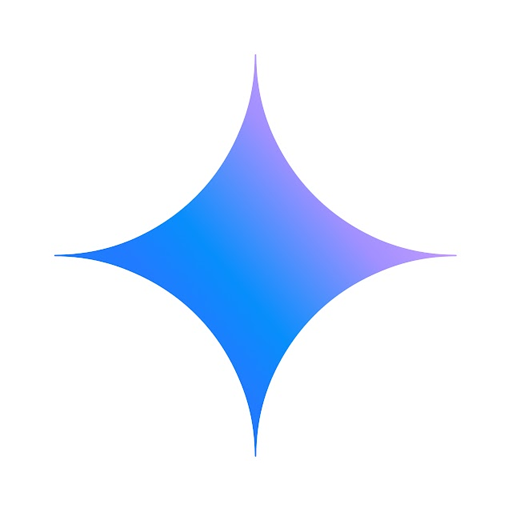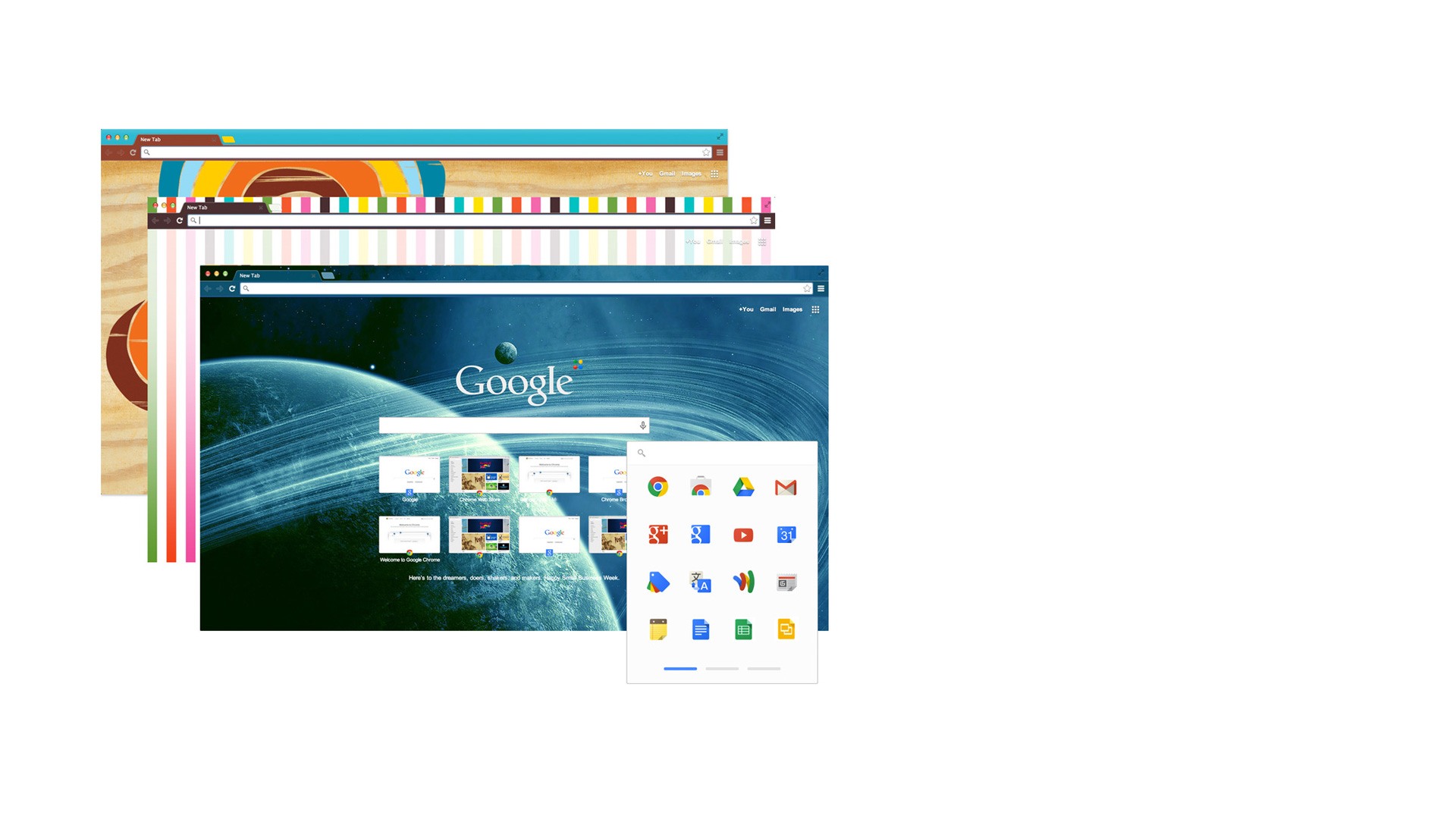

Google Chrome
500M + oyuncunun güvendiği Android Oyun Platformu, BlueStacks ile PC'de oynayın.
Sayfa Değiştirilme tarihi: 14 Oca 2025
Run Google Chrome on PC or Mac
Google Chrome is a Tools app developed by Google LLC. BlueStacks app player is the best platform to run this Android app on your PC or Mac for your everyday needs.
Experience the web like never before with Google Chrome, the fast, secure, and personalized browser designed for your Android device.
Effortless Browsing
Enjoy a seamless and efficient browsing experience.
- Get personalized search results that appear as you type.
- Quickly access previously visited pages.
- Fill out forms in a snap with Autofill.
Privacy and Security
Browse with confidence and peace of mind.
- Use Incognito mode to browse privately without saving your history.
- Stay protected with Google Safe Browsing, which warns you about dangerous sites and downloads.
Seamless Access Across Devices
Enjoy a consistent browsing experience across all your devices.
- Sign in to Chrome to sync your bookmarks, passwords, and more.
- Access your favorite content from any device.
Personalized and Smart Features
Discover a browser that’s tailored to your needs.
- Enjoy one-tap access to your favorite news and social media sites.
- Use “Tap to Search” to instantly search for words or phrases on any webpage.
- Get personalized recommendations based on your browsing history.
- Translate entire webpages with built-in Google Translate.
- Use Google Voice Search to browse hands-free with your voice.
Google Chrome oyununu PC'de oyna. Başlamak çok kolay.
-
BlueStacks'i PC'nize İndirin ve Yükleyin
-
Play Store'a erişmek için Google girişi yapın ya da daha sonraya bırakın.
-
Sağ üst köşeye Google Chrome yazarak arayın.
-
Google Chrome uygulamasını arama sonuçlarından indirmek için tıklayın.
-
(iEğer Adım 2'yi atladıysanız) Google Chrome uygulamasını yüklemek için Google'a giriş yapın.
-
Oynatmaya başlatmak için ekrandaki Google Chrome ikonuna tıklayın.