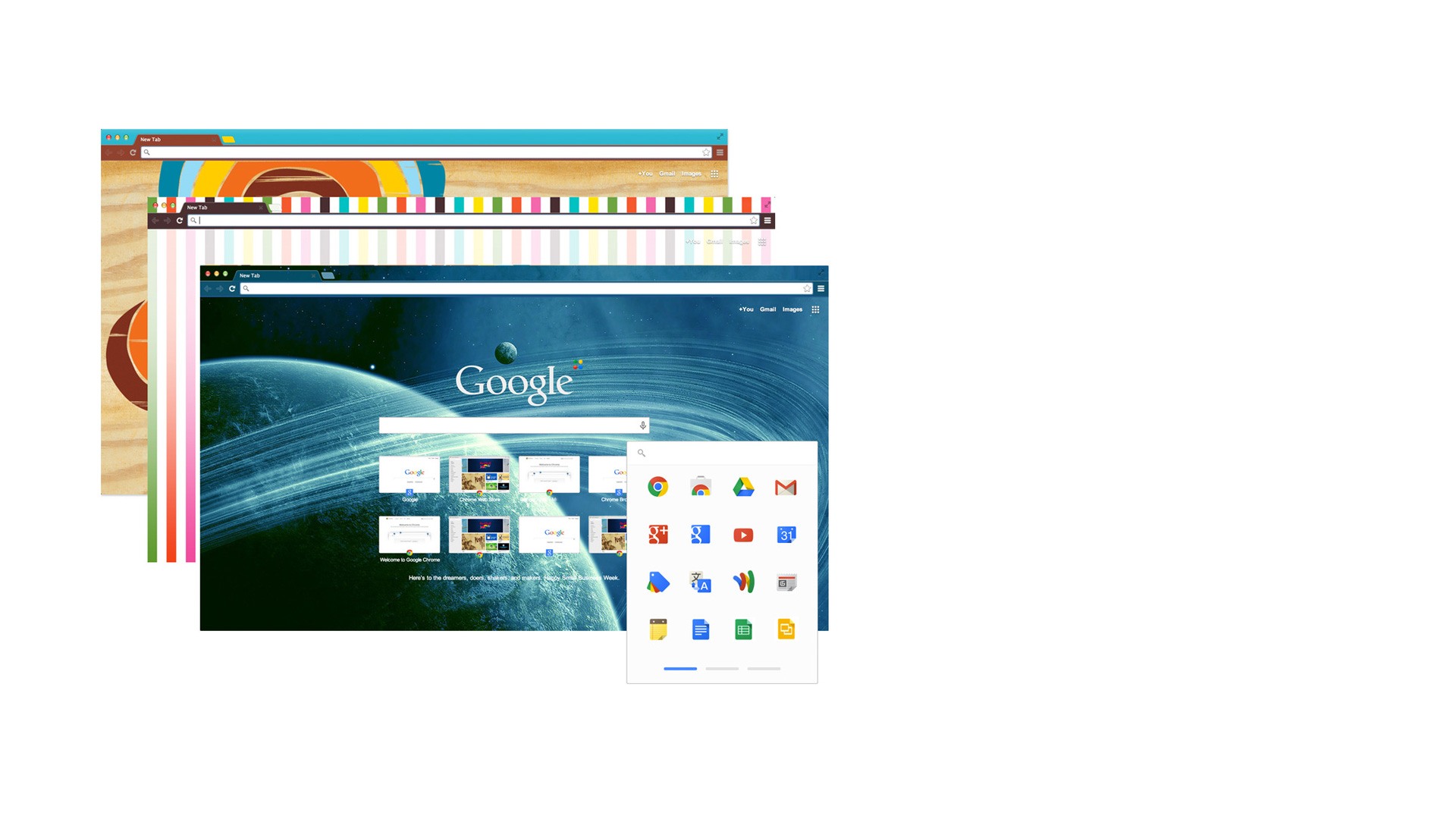

Google 瀏覽器
在電腦上使用BlueStacks –受到5億以上的遊戲玩家所信任的Android遊戲平台。
Run Google Chrome on PC or Mac
Google Chrome is a Tools app developed by Google LLC. BlueStacks app player is the best platform to run this Android app on your PC or Mac for your everyday needs.
Experience the web like never before with Google Chrome, the fast, secure, and personalized browser designed for your Android device.
Effortless Browsing
Enjoy a seamless and efficient browsing experience.
- Get personalized search results that appear as you type.
- Quickly access previously visited pages.
- Fill out forms in a snap with Autofill.
Privacy and Security
Browse with confidence and peace of mind.
- Use Incognito mode to browse privately without saving your history.
- Stay protected with Google Safe Browsing, which warns you about dangerous sites and downloads.
Seamless Access Across Devices
Enjoy a consistent browsing experience across all your devices.
- Sign in to Chrome to sync your bookmarks, passwords, and more.
- Access your favorite content from any device.
Personalized and Smart Features
Discover a browser that’s tailored to your needs.
- Enjoy one-tap access to your favorite news and social media sites.
- Use “Tap to Search” to instantly search for words or phrases on any webpage.
- Get personalized recommendations based on your browsing history.
- Translate entire webpages with built-in Google Translate.
- Use Google Voice Search to browse hands-free with your voice.
在電腦上遊玩Google 瀏覽器 . 輕易上手.
-
在您的電腦上下載並安裝BlueStacks
-
完成Google登入後即可訪問Play商店,或等你需要訪問Play商店十再登入
-
在右上角的搜索欄中尋找 Google 瀏覽器
-
點擊以從搜索結果中安裝 Google 瀏覽器
-
完成Google登入(如果您跳過了步驟2),以安裝 Google 瀏覽器
-
在首頁畫面中點擊 Google 瀏覽器 圖標來啟動遊戲



