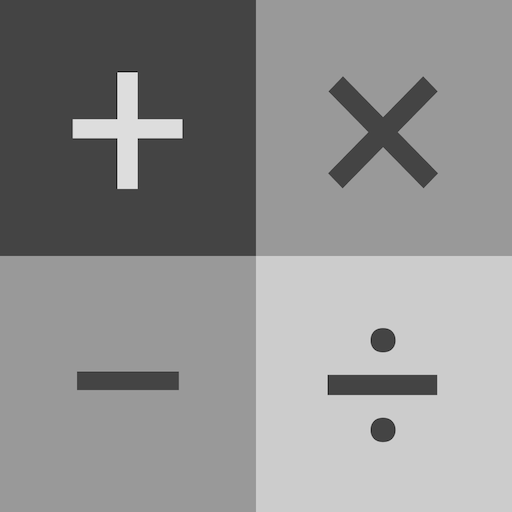Calculator
Mainkan di PC dengan BlueStacks – platform Game-Game Android, dipercaya oleh lebih dari 500 juta gamer.
Halaman Dimodifikasi Aktif: 7 Februari 2017
Play Calculator on PC
The goal is a simple and uncluttered calculator.
Because Calculator is a full replacement for your stock calculator, we recommend you disable the one that came with your phone. If you long press your original calculator, and drag it to App Info, you can Disable it where you'd normally find Uninstall.
And, while this release has a few extra bells and whistles, Calculator is still an open source project. You can check it out at https://github.com/Xlythe/Calculator
Mainkan Calculator di PC Mudah saja memulainya.
-
Unduh dan pasang BlueStacks di PC kamu
-
Selesaikan proses masuk Google untuk mengakses Playstore atau lakukan nanti
-
Cari Calculator di bilah pencarian di pojok kanan atas
-
Klik untuk menginstal Calculator dari hasil pencarian
-
Selesaikan proses masuk Google (jika kamu melewati langkah 2) untuk menginstal Calculator
-
Klik ikon Calculator di layar home untuk membuka gamenya