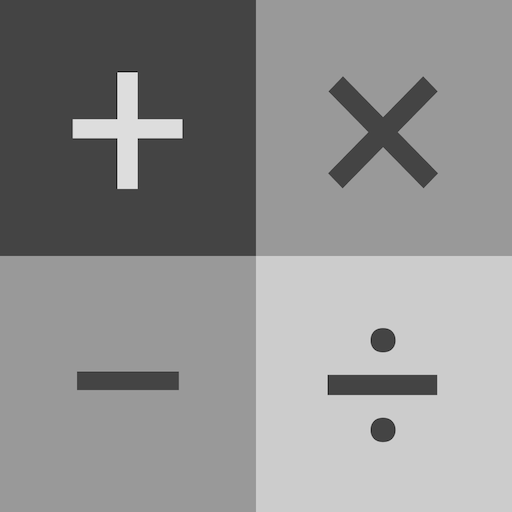このページには広告が含まれます

Calculator
ツール | Xlythe (Calculator)
BlueStacksを使ってPCでプレイ - 5憶以上のユーザーが愛用している高機能Androidゲーミングプラットフォーム
Play Calculator on PC
Calculator is a simple 4 function calculator, with a panel that has more advanced functions when you need them. It includes history, real time graphing, base conversion, and more. It also comes with a lockscreen widget, a floating calculator, and a wear app so you can use whichever is most convenient.
The goal is a simple and uncluttered calculator.
Because Calculator is a full replacement for your stock calculator, we recommend you disable the one that came with your phone. If you long press your original calculator, and drag it to App Info, you can Disable it where you'd normally find Uninstall.
And, while this release has a few extra bells and whistles, Calculator is still an open source project. You can check it out at https://github.com/Xlythe/Calculator
The goal is a simple and uncluttered calculator.
Because Calculator is a full replacement for your stock calculator, we recommend you disable the one that came with your phone. If you long press your original calculator, and drag it to App Info, you can Disable it where you'd normally find Uninstall.
And, while this release has a few extra bells and whistles, Calculator is still an open source project. You can check it out at https://github.com/Xlythe/Calculator
CalculatorをPCでプレイ
-
BlueStacksをダウンロードしてPCにインストールします。
-
GoogleにサインインしてGoogle Play ストアにアクセスします。(こちらの操作は後で行っても問題ありません)
-
右上の検索バーにCalculatorを入力して検索します。
-
クリックして検索結果からCalculatorをインストールします。
-
Googleサインインを完了してCalculatorをインストールします。※手順2を飛ばしていた場合
-
ホーム画面にてCalculatorのアイコンをクリックしてアプリを起動します。