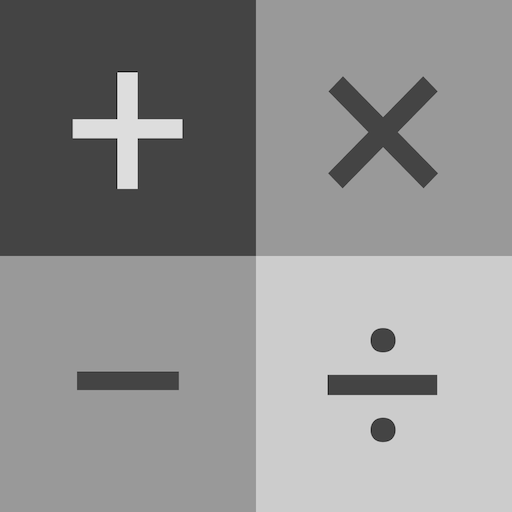Calculator
Graj na PC z BlueStacks – Platforma gamingowa Android, która uzyskała zaufanie ponad 500 milionów graczy!
Strona zmodyfikowana w dniu: 7 lutego 2017
Play Calculator on PC
The goal is a simple and uncluttered calculator.
Because Calculator is a full replacement for your stock calculator, we recommend you disable the one that came with your phone. If you long press your original calculator, and drag it to App Info, you can Disable it where you'd normally find Uninstall.
And, while this release has a few extra bells and whistles, Calculator is still an open source project. You can check it out at https://github.com/Xlythe/Calculator
Zagraj w Calculator na PC. To takie proste.
-
Pobierz i zainstaluj BlueStacks na PC
-
Zakończ pomyślnie ustawienie Google, aby otrzymać dostęp do sklepu Play, albo zrób to później.
-
Wyszukaj Calculator w pasku wyszukiwania w prawym górnym rogu.
-
Kliknij, aby zainstalować Calculator z wyników wyszukiwania
-
Ukończ pomyślnie rejestrację Google (jeśli krok 2 został pominięty) aby zainstalować Calculator
-
Klinij w ikonę Calculator na ekranie startowym, aby zacząć grę