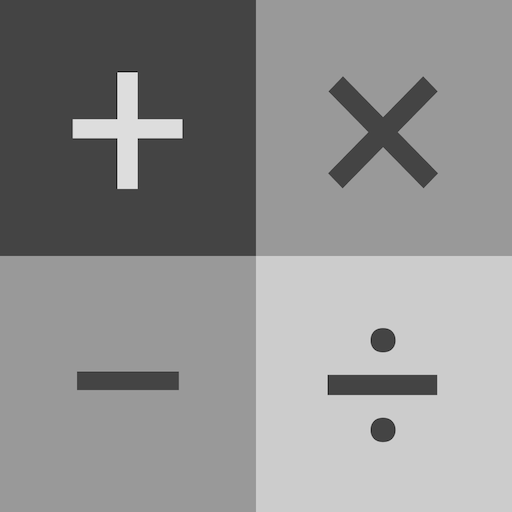Calculator
เล่นบน PC ผ่าน BlueStacks - Android Gaming Platform ที่ได้รับความไว้วางใจจากเกมเมอร์ 500 ล้านคนทั่วโลก
Page Modified on: 7 กุมภาพันธ์ 2560
Play Calculator on PC
The goal is a simple and uncluttered calculator.
Because Calculator is a full replacement for your stock calculator, we recommend you disable the one that came with your phone. If you long press your original calculator, and drag it to App Info, you can Disable it where you'd normally find Uninstall.
And, while this release has a few extra bells and whistles, Calculator is still an open source project. You can check it out at https://github.com/Xlythe/Calculator
เล่น Calculator บน PC ได้ง่ายกว่า
-
ดาวน์โหลดและติดตั้ง BlueStacks บน PC ของคุณ
-
ลงชื่อเข้าใช้แอคเคาท์ Google เพื่อเข้าสู่ Play Store หรือทำในภายหลัง
-
ค้นหา Calculator ในช่องค้นหาด้านขวาบนของโปรแกรม
-
คลิกเพื่อติดตั้ง Calculator จากผลการค้นหา
-
ลงชื่อเข้าใช้บัญชี Google Account (หากยังไม่ได้ทำในขั้นที่ 2) เพื่อติดตั้ง Calculator
-
คลิกที่ไอคอน Calculator ในหน้าจอเพื่อเริ่มเล่น