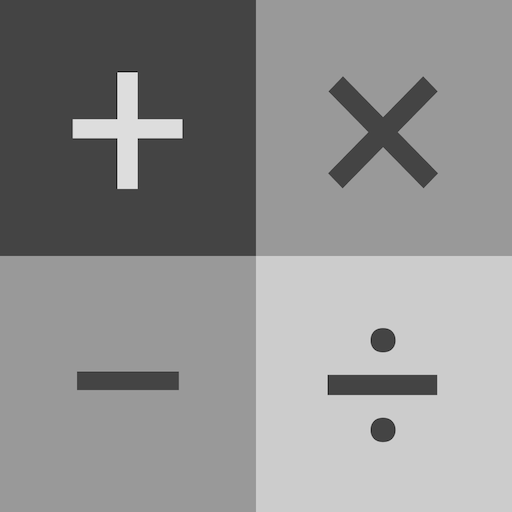Calculator
工具 | Xlythe (Calculator)
在電腦上使用BlueStacks –受到5億以上的遊戲玩家所信任的Android遊戲平台。
Play Calculator on PC
Calculator is a simple 4 function calculator, with a panel that has more advanced functions when you need them. It includes history, real time graphing, base conversion, and more. It also comes with a lockscreen widget, a floating calculator, and a wear app so you can use whichever is most convenient.
The goal is a simple and uncluttered calculator.
Because Calculator is a full replacement for your stock calculator, we recommend you disable the one that came with your phone. If you long press your original calculator, and drag it to App Info, you can Disable it where you'd normally find Uninstall.
And, while this release has a few extra bells and whistles, Calculator is still an open source project. You can check it out at https://github.com/Xlythe/Calculator
The goal is a simple and uncluttered calculator.
Because Calculator is a full replacement for your stock calculator, we recommend you disable the one that came with your phone. If you long press your original calculator, and drag it to App Info, you can Disable it where you'd normally find Uninstall.
And, while this release has a few extra bells and whistles, Calculator is still an open source project. You can check it out at https://github.com/Xlythe/Calculator
在電腦上遊玩Calculator . 輕易上手.
-
在您的電腦上下載並安裝BlueStacks
-
完成Google登入後即可訪問Play商店,或等你需要訪問Play商店十再登入
-
在右上角的搜索欄中尋找 Calculator
-
點擊以從搜索結果中安裝 Calculator
-
完成Google登入(如果您跳過了步驟2),以安裝 Calculator
-
在首頁畫面中點擊 Calculator 圖標來啟動遊戲