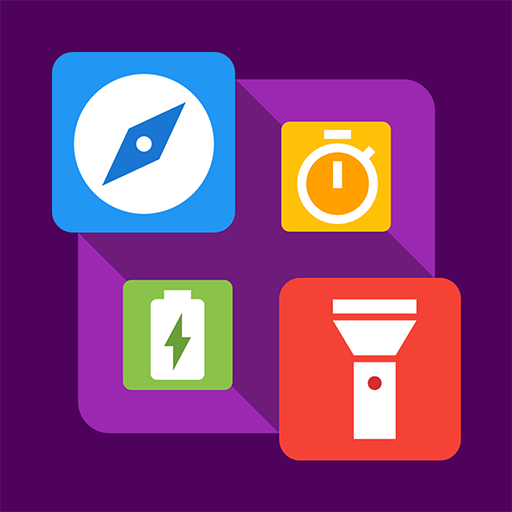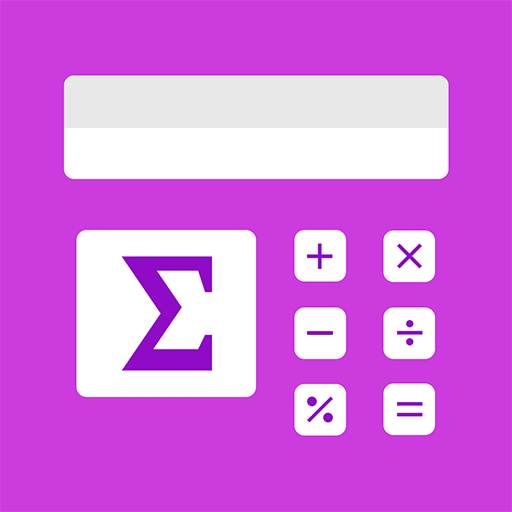Body Mass Index - Weight loss, Calorie Counter
Play on PC with BlueStacks – the Android Gaming Platform, trusted by 500M+ gamers.
Page Modified on: Oct 28, 2019
Play Body Mass Index - Weight loss, Calorie Counter on PC
FEATURES OF BMI.
* PROFILE
-----------------
- create your basic profile with height, weight, age etc..
- add your picture to your profile
* BODY FITNESS
--------------------------
- BMI, Body fat percentage, Ideal body weight demonstrates your current fitness level.
- These indicators influences an individual to fine tune their health and prevent obesity at young age.
* WEIGHT LOSS DIET
--------------------------------------
- GM Diet - A 7 day weight loss diet plan with complete shopping list
- 5 day diet chart helps you to plan your healthy diet to improve your fitness and health.
* WATER INTAKE
--------------------------------
- Track your daily minimum and ideal water intake levels efficiently with Water intake tracker
* CALORIES COUNTER
-------------------------------------
- Track your activities, calories spent and duration with accuracy using Activity tracker
* WEIGHT GOAL PROGRESS
---------------------------------------------
- Lets you know, how well you are progressing with your weight loss or weight gain.
* DAILY CALORIE REQUIREMENTS
------------------------------------------------------
- Every person has a different caloric needs based on their lifestyle.
- Lets you know about your minimum calorie needs based on your fitness parameters and your activity
P.S. There are many new features such as data sync, exercise tracker are planned for the future releases. Thanks for Supporting us and as always we need your continuous encouragement in future.
Play Body Mass Index - Weight loss, Calorie Counter on PC. It’s easy to get started.
-
Download and install BlueStacks on your PC
-
Complete Google sign-in to access the Play Store, or do it later
-
Look for Body Mass Index - Weight loss, Calorie Counter in the search bar at the top right corner
-
Click to install Body Mass Index - Weight loss, Calorie Counter from the search results
-
Complete Google sign-in (if you skipped step 2) to install Body Mass Index - Weight loss, Calorie Counter
-
Click the Body Mass Index - Weight loss, Calorie Counter icon on the home screen to start playing