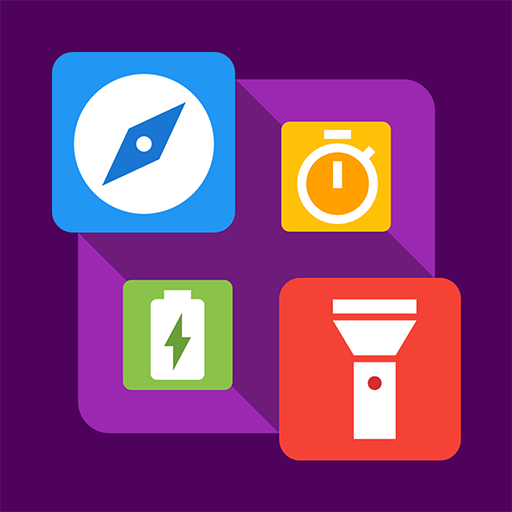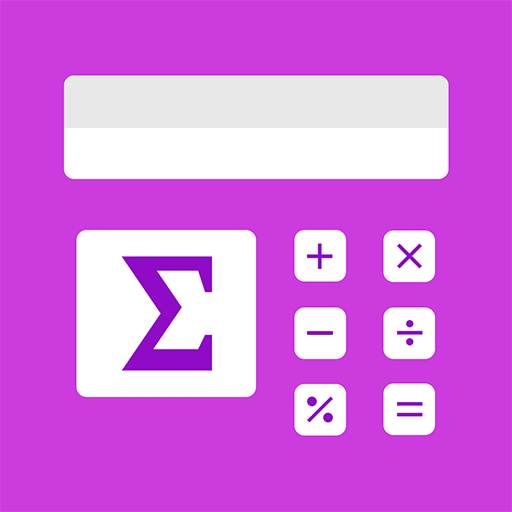chỉ số khối cơ
Chơi trên PC với BlueStacks - Nền tảng chơi game Android, được hơn 500 triệu game thủ tin tưởng.
Trang đã được sửa đổi vào: 28 thg 10, 2019
Play Body Mass Index - Weight loss, Calorie Counter on PC
FEATURES OF BMI.
* PROFILE
-----------------
- create your basic profile with height, weight, age etc..
- add your picture to your profile
* BODY FITNESS
--------------------------
- BMI, Body fat percentage, Ideal body weight demonstrates your current fitness level.
- These indicators influences an individual to fine tune their health and prevent obesity at young age.
* WEIGHT LOSS DIET
--------------------------------------
- GM Diet - A 7 day weight loss diet plan with complete shopping list
- 5 day diet chart helps you to plan your healthy diet to improve your fitness and health.
* WATER INTAKE
--------------------------------
- Track your daily minimum and ideal water intake levels efficiently with Water intake tracker
* CALORIES COUNTER
-------------------------------------
- Track your activities, calories spent and duration with accuracy using Activity tracker
* WEIGHT GOAL PROGRESS
---------------------------------------------
- Lets you know, how well you are progressing with your weight loss or weight gain.
* DAILY CALORIE REQUIREMENTS
------------------------------------------------------
- Every person has a different caloric needs based on their lifestyle.
- Lets you know about your minimum calorie needs based on your fitness parameters and your activity
P.S. There are many new features such as data sync, exercise tracker are planned for the future releases. Thanks for Supporting us and as always we need your continuous encouragement in future.
Chơi chỉ số khối cơ trên PC. Rất dễ để bắt đầu
-
Tải và cài đặt BlueStacks trên máy của bạn
-
Hoàn tất đăng nhập vào Google để đến PlayStore, hoặc thực hiện sau
-
Tìm chỉ số khối cơ trên thanh tìm kiếm ở góc phải màn hình
-
Nhấn vào để cài đặt chỉ số khối cơ trong danh sách kết quả tìm kiếm
-
Hoàn tất đăng nhập Google (nếu bạn chưa làm bước 2) để cài đặt chỉ số khối cơ
-
Nhấn vào icon chỉ số khối cơ tại màn hình chính để bắt đầu chơi