
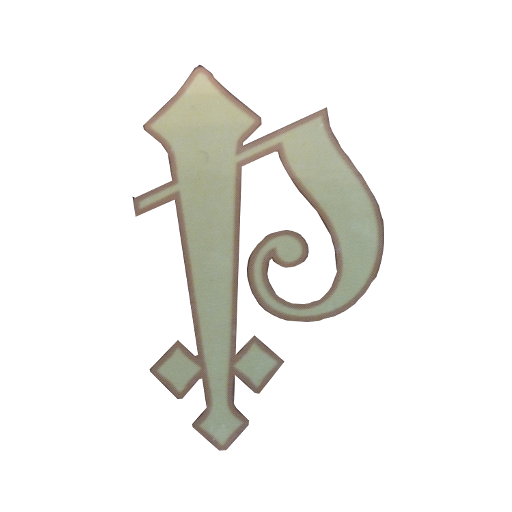
Pathfinder RPG Resource
Play on PC with BlueStacks – the Android Gaming Platform, trusted by 500M+ gamers.
Page Modified on: August 3, 2013
Play Pathfinder RPG Resource on PC
Multi-tab browsing allows the user to quickly switch between categories.
A convenient search tool allows the user to find any choice by typing all or part of it's name. Option to search the description in addition to name.
Filters allow the user to narrow their search/listing to only the choices desired.
Add, remove, and rename list functionality available for each tabbed category. Track multiple spell books, feat builds, magic items, and monster selections.
Detailed screens show all relevant information pertaining to the selection to make game play faster and more enjoyable.
NOTE: The database has been uncompressed for loading on Android 2.2
Play Pathfinder RPG Resource on PC. It’s easy to get started.
-
Download and install BlueStacks on your PC
-
Complete Google sign-in to access the Play Store, or do it later
-
Look for Pathfinder RPG Resource in the search bar at the top right corner
-
Click to install Pathfinder RPG Resource from the search results
-
Complete Google sign-in (if you skipped step 2) to install Pathfinder RPG Resource
-
Click the Pathfinder RPG Resource icon on the home screen to start playing



