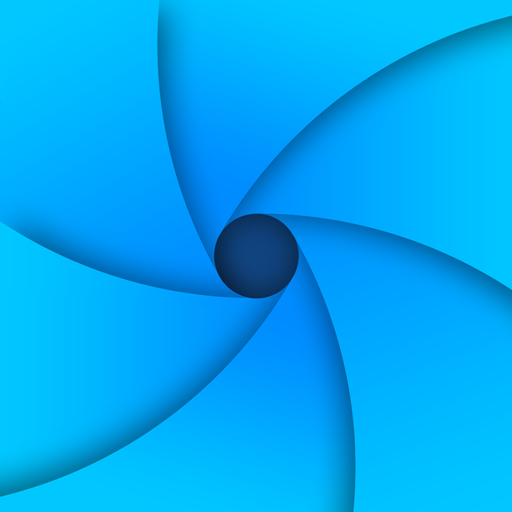Incognito Browser - Your own Anonymous Browser
Chơi trên PC với BlueStacks - Nền tảng chơi game Android, được hơn 500 triệu game thủ tin tưởng.
Trang đã được sửa đổi vào: 1 tháng 3, 2020
Play Incognito Browser - Your own Anonymous Browser on PC
☆ Incognito Browser is the best private browser if you want to visit adult websites, dating sites, medical sites, check Facebook on a friends device, watch a video or anything else without anyone finding out! - Age restrictions apply ☆
Features:
✓ Absolutely no data is saved.
When you exit the app, all data and history are removed. Everything that goes on in the browser is removed when you hit Home, Exit, or Close. That what makes it Anonymous.
✓ Be Anonymous
It does not stop websites from accessing your information, however, it makes sure that nothing is stored on the phone. No browsing history or cache but the files you downloaded.
✓ Dark Mode
Private Browser providing the true dark UI for browsing through the internet at night.
✓ Fast Downloader
Just integrated the new fast downloader, to download the files even more rapidly while browsing the internet anonymously.
✓ Search Engines
Incognito Browser supports multiple search engine including Google. Which is default, but you can change in settings
✓ Supports agent cloaking (no more mobile-version of sites!)
Make websites think that you're visiting from another browser. Making it the even more secure browser, The best part of this Private Browser
✓ Tabbed Browsing - Hassle-Free
Incognito Browser's tabbed browsing feature has the ability to quickly switch between several open web pages within a single browsing session. Remember, every new tab you open is anonymous by default
✓ Minimalistic, maximum space for browsing
No junk, no extra bars - just enjoy maximum space for your anonymous browsing experience with Incognito Browser
✓ Multiple Language Support
Now Incognito Browser supports up to 5 mostly spoken languages worldwide, to make the app understandable for everyone and everywhere who is willing to be anonymous
✓ No first or third party trackers are bundled in the app. Your information is secure from leakage.
✓ You can set enable or disable images from Settings in Incognito Browser
✓ You can set enable or disable Javascript from settings in Incognito Browser
✓ You can maximize the browsing space by turning the Full-Screen mode on!
✓ No more personalized ads, as you are serving the internet anonymously
Keep using Incognito Browser / Anonymous Browser and secure your privacy by going anonymous, Enjoy!
Chơi Incognito Browser - Your own Anonymous Browser trên PC. Rất dễ để bắt đầu
-
Tải và cài đặt BlueStacks trên máy của bạn
-
Hoàn tất đăng nhập vào Google để đến PlayStore, hoặc thực hiện sau
-
Tìm Incognito Browser - Your own Anonymous Browser trên thanh tìm kiếm ở góc phải màn hình
-
Nhấn vào để cài đặt Incognito Browser - Your own Anonymous Browser trong danh sách kết quả tìm kiếm
-
Hoàn tất đăng nhập Google (nếu bạn chưa làm bước 2) để cài đặt Incognito Browser - Your own Anonymous Browser
-
Nhấn vào icon Incognito Browser - Your own Anonymous Browser tại màn hình chính để bắt đầu chơi