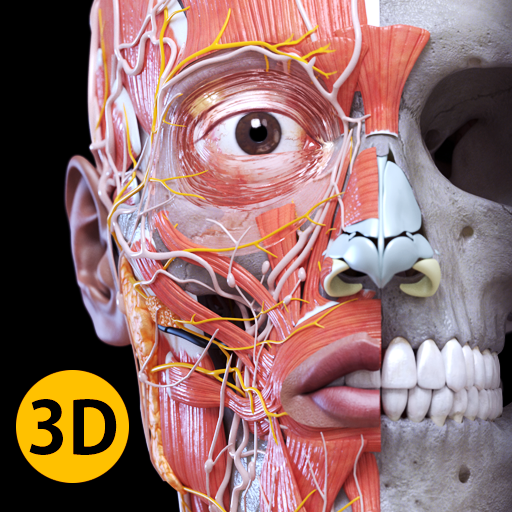Système osseux 3D (anatomie)
Jouez sur PC avec BlueStacks - la plate-forme de jeu Android, approuvée par + 500M de joueurs.
Page Modifiée le: 21 février 2019
Play Osseous System in 3D (Anatomy) on PC
- You can manipulate the model, zoom, rotate, move the camera.
- Display the natural pattern or divisions.
- Text information can be maximized or minimized to read comfortably prioritize the model.
- When selecting a bone, the bone will change color, so check your limits and what are its forms.
- Practical and useful anatomical information Valuable in his palm. Reference to primary education, secondary school, college or general culture.
- Get information on the location and descriptions of bones such as the skull, femur, jaw, scapula, humerus, sternum, pelvis, tibia, vertebrae, etc..
* Recommended Hardware
Processor 1 GHz or more.
1 GB of RAM or more.
HD screen.
Jouez à Système osseux 3D (anatomie) sur PC. C'est facile de commencer.
-
Téléchargez et installez BlueStacks sur votre PC
-
Connectez-vous à Google pour accéder au Play Store ou faites-le plus tard
-
Recherchez Système osseux 3D (anatomie) dans la barre de recherche dans le coin supérieur droit
-
Cliquez pour installer Système osseux 3D (anatomie) à partir des résultats de la recherche
-
Connectez-vous à Google (si vous avez ignoré l'étape 2) pour installer Système osseux 3D (anatomie)
-
Cliquez sur l'icône Système osseux 3D (anatomie) sur l'écran d'accueil pour commencer à jouer