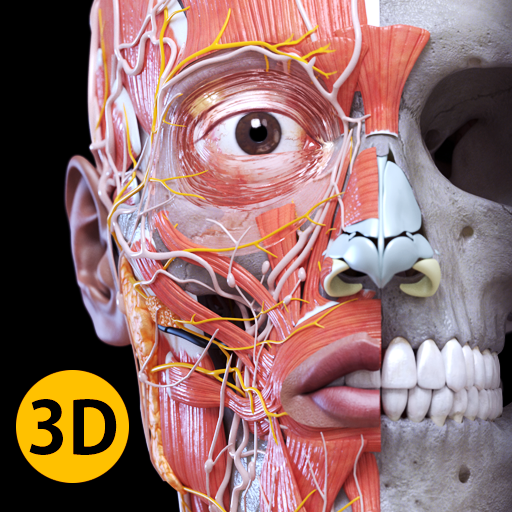Osseous System in 3D (Anatomy)
500M + oyuncunun güvendiği Android Oyun Platformu, BlueStacks ile PC'de oynayın.
Sayfa Değiştirilme tarihi: 21 Şubat 2019
Play Osseous System in 3D (Anatomy) on PC
- You can manipulate the model, zoom, rotate, move the camera.
- Display the natural pattern or divisions.
- Text information can be maximized or minimized to read comfortably prioritize the model.
- When selecting a bone, the bone will change color, so check your limits and what are its forms.
- Practical and useful anatomical information Valuable in his palm. Reference to primary education, secondary school, college or general culture.
- Get information on the location and descriptions of bones such as the skull, femur, jaw, scapula, humerus, sternum, pelvis, tibia, vertebrae, etc..
* Recommended Hardware
Processor 1 GHz or more.
1 GB of RAM or more.
HD screen.
Osseous System in 3D (Anatomy) oyununu PC'de oyna. Başlamak çok kolay.
-
BlueStacks'i PC'nize İndirin ve Yükleyin
-
Play Store'a erişmek için Google girişi yapın ya da daha sonraya bırakın.
-
Sağ üst köşeye Osseous System in 3D (Anatomy) yazarak arayın.
-
Osseous System in 3D (Anatomy) uygulamasını arama sonuçlarından indirmek için tıklayın.
-
(iEğer Adım 2'yi atladıysanız) Osseous System in 3D (Anatomy) uygulamasını yüklemek için Google'a giriş yapın.
-
Oynatmaya başlatmak için ekrandaki Osseous System in 3D (Anatomy) ikonuna tıklayın.