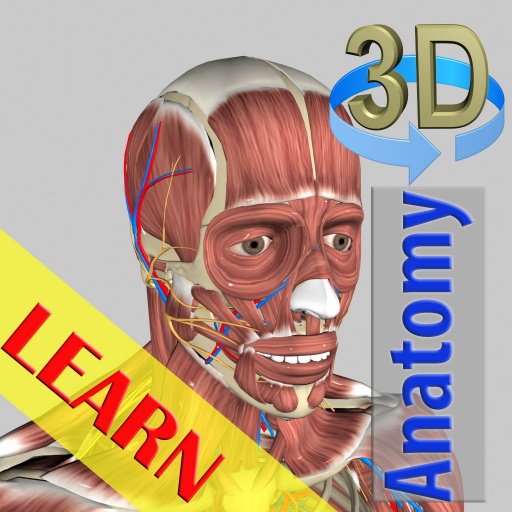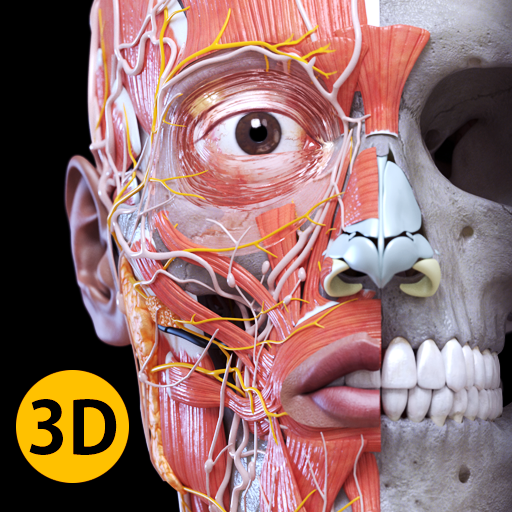Internal Organs in 3D (Anatomy)
Play on PC with BlueStacks – the Android Gaming Platform, trusted by 500M+ gamers.
Page Modified on: September 10, 2019
Play Internal Organs in 3D (Anatomy) on PC
This application is intended to complement the study of anatomy in medicine, biology or other.
Touching each organ as the heart, brain, lungs, reproductive system, liver, intestine, ovary, testis, stomach, kidney, etc.. information is displayed.
Practical, useful and valuable anatomical information in your palm. Reference to primary education, secondary school, college or culture in general.
features:
* Supported languages English, French, Portuguese, Spanish.
* Zoom.
* Rotate 3D
* Hide or display the information.
* Collate between male and female organs.
* Free Updates.
* Each anatomical organ is shown in a different color.
* Descriptions very detailed.
* Recommended Hardware
Processor 1 GHz or more.
1 GB of RAM or more.
HD screen.
Play Internal Organs in 3D (Anatomy) on PC. It’s easy to get started.
-
Download and install BlueStacks on your PC
-
Complete Google sign-in to access the Play Store, or do it later
-
Look for Internal Organs in 3D (Anatomy) in the search bar at the top right corner
-
Click to install Internal Organs in 3D (Anatomy) from the search results
-
Complete Google sign-in (if you skipped step 2) to install Internal Organs in 3D (Anatomy)
-
Click the Internal Organs in 3D (Anatomy) icon on the home screen to start playing