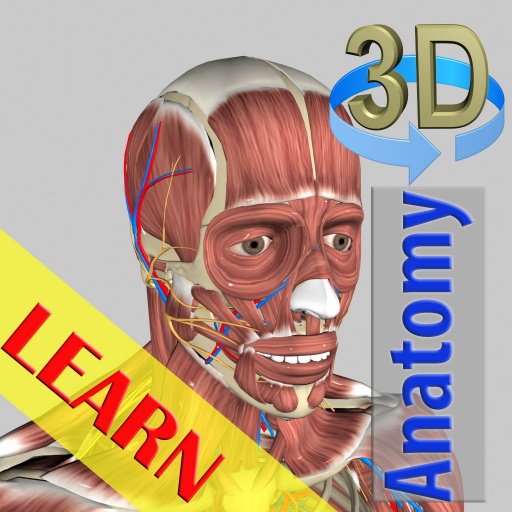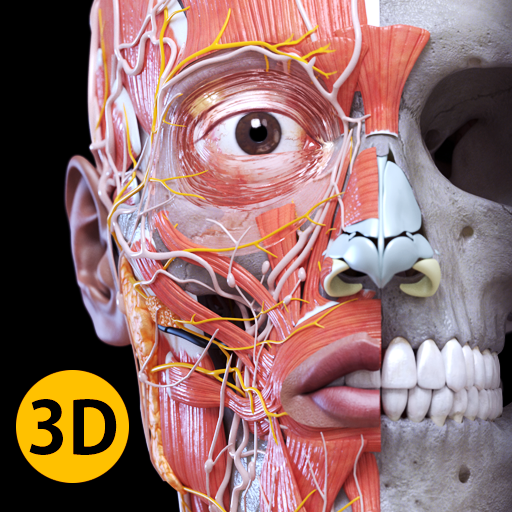Organi interni 3D (anatomia)
Gioca su PC con BlueStacks: la piattaforma di gioco Android, considerata affidabile da oltre 500 milioni di giocatori.
Pagina modificata il: 10 settembre 2019
Play Internal Organs in 3D (Anatomy) on PC
This application is intended to complement the study of anatomy in medicine, biology or other.
Touching each organ as the heart, brain, lungs, reproductive system, liver, intestine, ovary, testis, stomach, kidney, etc.. information is displayed.
Practical, useful and valuable anatomical information in your palm. Reference to primary education, secondary school, college or culture in general.
features:
* Supported languages English, French, Portuguese, Spanish.
* Zoom.
* Rotate 3D
* Hide or display the information.
* Collate between male and female organs.
* Free Updates.
* Each anatomical organ is shown in a different color.
* Descriptions very detailed.
* Recommended Hardware
Processor 1 GHz or more.
1 GB of RAM or more.
HD screen.
Gioca Organi interni 3D (anatomia) su PC. È facile iniziare.
-
Scarica e installa BlueStacks sul tuo PC
-
Completa l'accesso a Google per accedere al Play Store o eseguilo in un secondo momento
-
Cerca Organi interni 3D (anatomia) nella barra di ricerca nell'angolo in alto a destra
-
Fai clic per installare Organi interni 3D (anatomia) dai risultati della ricerca
-
Completa l'accesso a Google (se hai saltato il passaggio 2) per installare Organi interni 3D (anatomia)
-
Fai clic sull'icona Organi interni 3D (anatomia) nella schermata principale per iniziare a giocare